Fusion API Stored Value Extension
The Fusion API Stored Value Extension is an extension to the Fusion API which adds support for "gift card" transactions.
A "gift card" is a financial instrument that allows customers to store funds for future purchases.
Gift card overview
Below is an overview of supported gift cards. If you are familiar with gift cards please skip ahead to mandatory features
Physical gift card format
- Physical gift cards are sold on a “hang-sell”, a branded cardboard sheet with a UPC, activation barcode, and notch at the top for hanging in the gift card display.
- The UPC barcode represents an 11-digit UPC, followed by a check digit
- The activation barcode contains the 11-digit UPC (no check digit) followed by the 19-digit card number (PAN) left-padded with zero.
- The redmeption code is located behind a privacy scratch panel
- Some card types may have a plastic credit card embedded on the hang-sell.
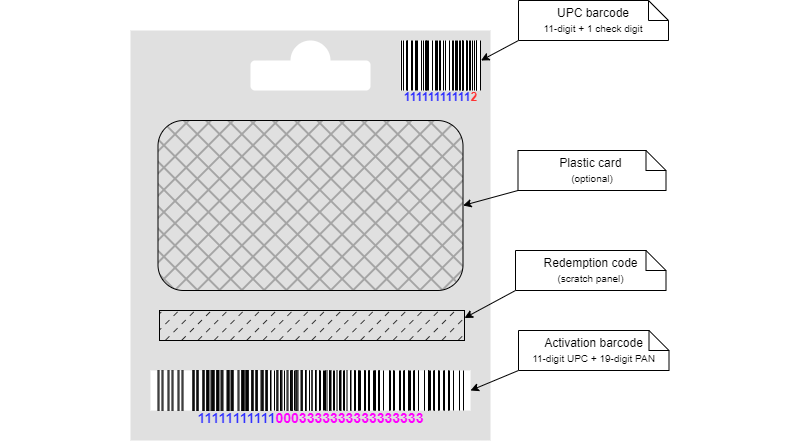
Sample Gift Card Data
| UPC Barcode (11-digit + 1 check digit) | Activation Barcode (11-digit UPC + 19-digit PAN) |
|---|---|
Supported gift card types
Third-party physical
- Example - iTunes Gift Card, Xbox Gift Card, Visa Gift Card
- Supported transaction types - Activation, Deactivation
- Supported activation methods - One-step
Overview
A third-party physical gift card is a type of gift card that is activated at the merchant and redeemable via a third-party store.
The card contains an activation barcode, formatted as an 11-digit UPC followed by the card number.
The activation amount on the card can be either fixed or variable.
A pre-paid gift card is a subset of third-party gift card. A pre-paid gift card is activated via the activation barcode, but redeemed via the card schemes (e.g. EFTPOS, Visa, Mastercard)
Card description
- Hang-sell only
- This gift card is made of printed cardboard with an activation barcode. It may optionally have a magnetic stripe embedded on the cardboard. A one-time redemption code, which is redeemed via the third-party store, is hidden behind a scratch panel on the back.
- Example: iTunes cards
- Hang-sell containing plastic card
- A plastic card with a magnetic stripe, attached to a cardboard backing with an activation barcode. The card may be closed-loop or open-loop (card schemes).
- Example: Vanilla gift card
User journey - activation
- Cardholder selects the gift card to purchase from the gift card display and takes it to the counter.
- Cashier creates a sale on the POS, scans “activation barcode” on the back of the gift card to purchase. Optionally the cashier enters the gift card amount.
- Cardholder completes payment for the gift card, including any associated activation fees, using cash or card.
- Once payment is complete, the cashier initiates the gift card activation request using the “activation barcode”, along with the amount.
- The amount, along with the UPC and card number extracted from the “activation barcode” provide all the fields required for DataMesh to complete a card activation.
- DataMesh completes activation, and returns result and receipt to the POS.
- POS includes the transaction receipt in the sale receipt, and optionally prints sale receipt including all payments associated with this sale.
Closed-loop physical
- Example - in-house branded gift card
- Supported transaction types - Activation, Deactivation, Redeem, Redeem void, Balance inquiry
- Supported activation methods - One-step, two-step
Overview
A closed-loop physical gift card is a type of gift card that is activated at the merchant and is also redeemable at the merchant via a closed-loop network.
The card typically contains an activation barcode, formatted as an 11-digit UPC followed by the card number.
The activation amount on the card can be either fixed or variable.
Card description
A plastic card with a magnetic stripe, attached to a cardboard backing with an activation barcode. The magnetic stripe may be accessible to support two-step activation.
User journey - activation
- Cardholder selects the gift card to purchase from the gift card display and takes it to the counter.
- Cashier creates a sale on the POS, scans “activation barcode” on the back of the gift card to purchase. Optionally the cashier enters the gift card amount.
- Cardholder completes payment for the gift card, including any associated activation fees, using cash or card.
- Once payment is complete, the cashier initiates the gift card activation request using the “activation barcode”, along with the amount.
- The amount, along with the UPC and card number extracted from the “activation barcode” provide all the fields required for DataMesh to complete a card activation.
- DataMesh completes activation, and returns result and receipt to the POS.
- POS includes the transaction receipt in the sale receipt, and optionally prints sale receipt including all payments associated with this sale.
User journey - redemption
- Cardholder selects items to purchase, and takes them to the counter.
- Cashier creates a sale on the POS, scans items, and initiates a purchase request.
- DataMesh terminal displays “PRESENT CARD” screen and the cardholder swipes their gift card in the terminal
- DataMesh completes redemption, and returns result and receipt to the POS.
- POS includes the transaction receipt in the sale receipt, and optionally prints sale receipt including all payments associated with this sale.
Digital account reservation
- Example - Google Play, Phone account recharge
- Supported transaction types - Activation, Deactivation
- Supported activation methods - One-step
Overview
A digital account reservation is used to generate an reservation code which is redeemable via a third-party store.
It is similar to the third-party gift card, the difference being:
- There is no physical card. The POS sends the product UPC based on a product selected by the cashier.
- The activation code is returned on a receipt, which must be printed by the POS
The activation amount on the card can be either fixed or variable.
Card description
There is no physical card for an digital account reservation. The POS contains a database of supported UPC values.
User journey - activation
- POS product database is pre-configured with UPC’s for available "redemption code reservation” products.
- Cardholder requests a "digital account reservation" product from the cashier, and indicates the type and amount required.
- Cashier creates a sale on the POS, adds the appropriate "digital account reservation" product to the sale, and optionally enters the gift card amount.
- Cardholder completes payment for the "digital account reservation", including any associated activation fees, using cash or card.
- Once payment is complete, the cashier initiates the gift card activation request.
- The amount, along with the pre-configured UPC, provide all the fields required for DataMesh to complete a card activation.
- DataMesh completes activation, and returns result and receipt containing the redemption code to the POS.
- POS MUST print the receipt as returned by DataMesh
Activation methods
Physical card, one-step activation
- POS scans the “activation bar code" from the back of the card (code consists of 11-digit UPC followed by the card number)
- POS sends a stored value activation request to DataMesh, containing the activation bar code content and amount (if applicable).
- DataMesh processes the activation and sends the result back to the POS
- POS displays result to the user
Physical card, two-step activation
- POS scans the UPC bar code from the back of the card (code only consists of 11-digit UPC)
- POS sends a stored value activation request to DataMesh, containing the gift card bar code and amount (if applicable).
- DataMesh terminal requests user swipe the gift card. Terminal reads the card.
- DataMesh processes the activation and sends the result back to the POS
- POS displays result to the user
Mandatory features
The table below provides an overview of the mandatory integration requirements for the Fusion Gift Card API which are required for your selected integration type.
| Feature | Fusion App | Fusion Satellite | Fusion Cloud |
|---|---|---|---|
| Closed loop, and third-party physical - Activate | ✔ | ✔ | ✔ |
| Closed loop, and third-party physical - Deactivate | |||
| Digital account reservation - Activate | ✔ | ✔ | ✔ |
| Digital account reservation - Deactivate | |||
| Closed loop - Balance inquiry | ✔ | ✔ | |
| Purchase | ✔ | ✔ | ✔ |
| Purchase product restrictions | ✔ | ✔ | ✔ |
| QR code pairing | ✔ | ||
| Display request handling | ✔ | ||
| Input request handling | ✔ | ||
| Print request handling | ✔ |
Product restrictions
A closed-loop gift card cannot be used to buy another gift card.
The Sale System must indicate when the basket for a purchase request contains a gift card. If a closed-loop gift card is presented as the payment method for such a purchase, DataMesh will decline the transaction.
Merchants may also restrict other products and product categories (like lotto, tobacco items, etc.). The Sale System should have the flexibility to mark items as "restricted on gift card" in the product database, based on the merchant's specifications.
The Sale System can implement these restrictions using the restricted payment brands API. This is done by adding !Category:GiftCard to the AllowedPaymentBrand array.
Here's an example of how it works:
- The cashier creates a sale, adds a gift card to the basket, and initiates payment to DataMesh.
- As a gift card has been added to the basket, the Sale System adds
!Category:GiftCardto theAllowedPaymentBrandarray in the purchase request and sends the request. - If the cardholder tries to pay with a gift card, DataMesh will decline the payment
Example PaymentRequest JSON showing AllowedPaymentBrand:
{
"PaymentRequest": {
"PaymentTransaction": {
"TransactionConditions": {
"AllowedPaymentBrand": [ "!Category:GiftCard" ]
}
}
}
}
For more details on this API, see restricted payment brands.
Purchase
To perform a gift card purchase (redemption):
- Process a standard purchase request based on the Sale System integration type:
- Fusion App - perform a purchase
- Fusion Cloud - perform a purchase
- Fusion Satellite - perform a purchase
- The payment brand id returned in the payment response will indicate the gift card type used
Activate
Only one card can be activated per request. To activate multiple cards, the Sale System must send multiple activation requests sequentially.
ItemAmount indicates the value to activate the card with. e.g. for a $100 giftcard with $5.95 activation fee ItemAmount will be $100, and TotalFeesAmount will be $5.95
To perform a gift card activation:
- Based on the gift card type, read the "activation barcode", and/or UPC
- Third-party physical - scan the "activation barcode"
- Closed-loop physical - scan the "activation barcode"
- Digital account reservation - record product UPC selected by the cashier
- Construct a stored value request
- Create an object in StoredValueData[]
- Set StoredValueTransactionType to "Activate"
- Set StoredValueAccountID.StoredValueAccountType to "GiftCard"
- Set StoredValueAccountID.IdentificationType to "BarCode"
- Set StoredValueAccountID.StoredValueID
- For physical card activation, set to the "activation barcode" scanned from the card
- For digital account reservation, set to the UPC
- Set ProductCode to the product code used to identify the product in the Sale System
- Set EanUpc to the product UPC
- Set ItemAmount to the amount to be loaded onto the card (exclusive of any fees). Note this is required even for fixed-amount cards.
- Set TotalFeesAmount to the activation fee, if any, associated with this gift card
- Set Currency to "AUD".
- Set SaleData.SaleTransactionID
SaleTransactionID.TransactionIDshould be the ID which identifies the sale on your system. This should be the same asPaymentRequestused to pay for the gift card (if paid for with card)SaleTransactionID.Timestampshould be the current time formatted as ISO8601
- Create an object in StoredValueData[]
- Fusion Cloud only; handle display, input, and print requests.
- Handle the stored value response
- The
PaymentReceiptMUST be printed for a digital account reservation as it contains the redemption code
- The
Stored value request - activate (using the sample gift card data)
{
"StoredValueRequest": {
"SaleData": {
"SaleTransactionID": {
"TransactionID": "0fabfa1a-937e-4c4f-a49c-78fec0f26e8f",
"TimeStamp": "2024-09-02T12:20:11+10:00"
}
},
"StoredValueData": [
{
"StoredValueProvider": "",
"StoredValueTransactionType": "Activate",
"StoredValueAccountID": {
"StoredValueAccountType": "GiftCard",
"EntryMode": "Scanned",
"IdentificationType": "BarCode",
"StoredValueID": "196742057941234567890123456789"
},
"ProductCode": "001",
"EanUpc": "19674205794",
"ItemAmount": 100.00,
"TotalFeesAmount": 4.95,
"Currency": "AUD"
}
]
}
}
Stored value response - activate
{
"StoredValueResponse": {
"Response": {
"Result": "Success"
},
"SaleData": {
"SaleTransactionID": {
"TransactionID": "0fabfa1a-937e-4c4f-a49c-78fec0f26e8f",
"TimeStamp": "2024-09-02T12:20:11+10:00"
}
},
"POIData": {
"POITransactionID": {
"TransactionID": "66d520dd1ce4fb622fb4d6de",
"TimeStamp": "2024-09-02T12:20:13.437+10:00"
}
},
"StoredValueResult": [
{
"StoredValueAccountStatus": {
"StoredValueAccountID": {
"StoredValueAccountType": "GiftCard",
"EntryMode": "Scanned",
"IdentificationType": "BarCode",
"StoredValueID": "196742057941234567890123456789"
},
"CurrentBalance": 0
},
"StoredValueTransactionType": "Activate",
"ProductCode": "001",
"EanUpc": "19674205794",
"ItemAmount": 100,
"Currency": "AUD"
}
],
"PaymentReceipt": [
{
"DocumentQualifier": "SaleReceipt",
"RequiredSignatureFlag": false,
"OutputContent": {
"OutputFormat": "XHTML",
"OutputXHTML": "PGh0bWw+IDxoZWFkPjwvaGVhZD4gPGJvZHk+ICA8ZGl2PiAgIDxwPjAyLzA5LzIwMjQgMTI6MjA8L3A+ICAgPHA+VVJOOiBVbmF2YWlsYWJsZTwvcD4gICA8cD5EZWFsZXIgSUQ6IFVuYXZhaWxhYmxlPC9wPiAgICAgICA8cD5NZXJjaGFudCBJZDogTTAwMDAwMDI1PC9wPiAgIDxwPlRlcm1pbmFsIElkOiBETUdJTlRJMTwvcD4gPGI+R2lmdCBDYXJkIEFjdGl2YXRpb248L2I+ICAgPHA+VG90YWwgQW1vdW50IChpbmNsIEdTVCk6ICQxMDAuMDA8L3A+ICAgPHA+ICAgIDwvcD4gICAgICAgICAgIDxkaXY+ICAgIDxwPkFVIFNoZWxsIFZHQyAkMjAtJDUwMDwvcD4gICAgPHA+MTIzNDU2WFhYWFhYWFhYNjc4OTwvcD4gICA8L2Rpdj4gICAgICAgIDxkaXY+ICAgIDxwPkluY29tbTwvcD4gICAgPHA+MTIzNDU2WFhYWFhYWFhYNjc4OSAoTWFudWFsKTwvcD4gICA8L2Rpdj4gICAgICAgIDxkaXY+ICAgIDxwPkFwcHJvdmVkPC9wPiAgICA8cD5SQzogMDA8L3A+ICAgPC9kaXY+ICAgICAgIDxkaXY+ICAgIDxwPlJSTjogMDAwMDAwMzE3NDM1PC9wPiAgIDwvZGl2PiAgICAgICA8cD48L3A+ICAgPHA+ICAgIDwvcD4gICAgICAgICAgICAgICAgICA8cD48L3A+ICA8L2Rpdj4gPC9ib2R5PjwvaHRtbD4=",
"ContentAsPlainText": "02/09/2024 12:20\r\n\r\nURN: Unavailable\r\n\r\nDealer ID: Unavailable\r\n\r\nMerchant Id: M00000025\r\n\r\nTerminal Id: DMGINTI1\r\nGift Card Activation\r\nTotal Amount (incl GST): $100.00\r\n\r\n\r\n\r\nAU Shell VGC $20-$500\r\n\r\n123456XXXXXXXXX6789\r\n\r\nIncomm\r\n\r\n123456XXXXXXXXX6789 (Manual)\r\n\r\nApproved\r\n\r\nRC: 00\r\n\r\nRRN: 000000317435\r\n\r\n\r\n\r\n\r\n\r\n\r\n"
}
}
]
}
}
Deactivate
Whilst deactivation is supported by the Fusion Stored Value API, support for this transaction type is very limited by the gift card providers. The Sale System should always confirm payment prior to activation, minimising the requirement for deactivation.
To perform a gift card deactivation:
- Construct a stored value request
- Set
StoredValueData[].OriginalPOITransactionto thePOIData.POITransactionIDfrom the original activation request - Set
StoredValueData[].StoredValueTransactionTypetoReverse - Set
StoredValueData[].StoredValueAccountID.StoredValueAccountTypetoGiftCard - Set
StoredValueData[].StoredValueAccountID.IdentificationTypetoBarcode - Set
StoredValueData[].StoredValueAccountID.StoredValueIDto the UPC or "activation barcode" - Set
StoredValueData[].EanUpcto the product UPC - Set
StoredValueData[].ItemAmountto the activation amount (note this is required even for fixed-amount cards)
- Set
- Fusion Cloud only; handle display, input, and print requests.
- Handle the stored value response
Stored value request - deactivate (using the sample gift card data)
{
"StoredValueRequest": {
"SaleData": {
"SaleTransactionID": {
"TransactionID": "5fc2ebd6-b1dc-4c5c-8671-0124f013f095",
"TimeStamp": "2024-09-02T13:11:27+10:00"
}
},
"StoredValueData": [
{
"OriginalPOITransaction": {
"POITransactionID": {
"TransactionID": "66d520dd1ce4fb622fb4d6de",
"TimeStamp": "2024-09-02T12:20:13.437+10:00"
}
},
"StoredValueAccountID": {
"StoredValueAccountType": "GiftCard",
"EntryMode": "Scanned",
"IdentificationType": "BarCode",
"StoredValueID": "196742057941234567890123456789"
},
"StoredValueTransactionType": "Reverse",
"ProductCode": "001",
"EanUpc": "19674205794",
"ItemAmount": 100,
"Currency": "AUD"
}
]
}
}
Stored value response - deactivate
{
"StoredValueResponse": {
"Response": {
"Result": "Success"
},
"SaleData": {
"SaleTransactionID": {
"TransactionID": "5fc2ebd6-b1dc-4c5c-8671-0124f013f095",
"TimeStamp": "2024-09-02T13:11:27+10:00"
}
},
"POIData": {
"POITransactionID": {
"TransactionID": "66d52ce31ce4fb622fb4dbd2",
"TimeStamp": "2024-09-02T13:11:31.176+10:00"
}
},
"StoredValueResult": [
{
"StoredValueAccountStatus": {
"StoredValueAccountID": {
"StoredValueAccountType": "GiftCard",
"EntryMode": "Scanned",
"IdentificationType": "BarCode",
"StoredValueID": "196742057941234567890123456789"
},
"CurrentBalance": 0
},
"StoredValueTransactionType": "Reverse",
"ProductCode": "001",
"EanUpc": "19674205794",
"ItemAmount": 100,
"Currency": "AUD"
}
],
"PaymentReceipt": [
{
"DocumentQualifier": "SaleReceipt",
"RequiredSignatureFlag": false,
"OutputContent": {
"OutputFormat": "XHTML",
"OutputXHTML": "PGh0bWw+IDxoZWFkPjwvaGVhZD4gPGJvZHk+ICA8ZGl2PiAgIDxwPjAyLzA5LzIwMjQgMTM6MTE8L3A+ICAgPHA+VVJOOiBVbmF2YWlsYWJsZTwvcD4gICA8cD5EZWFsZXIgSUQ6IFVuYXZhaWxhYmxlPC9wPiAgICAgICA8cD5NZXJjaGFudCBJZDogTTAwMDAwMDI1PC9wPiAgIDxwPlRlcm1pbmFsIElkOiBETUdJTlRJMTwvcD4gPGI+R2lmdCBDYXJkIERlYWN0aXZhdGlvbjwvYj4gICA8cD5Ub3RhbCBBbW91bnQgKGluY2wgR1NUKTogJDEwMC4wMDwvcD4gICA8cD4gICAgPC9wPiAgICAgICAgICAgPGRpdj4gICAgPHA+QVUgU2hlbGwgVkdDICQyMC0kNTAwPC9wPiAgICA8cD4xMjM0NTZYWFhYWFhYWFg2Nzg5PC9wPiAgIDwvZGl2PiAgICAgICAgPGRpdj4gICAgPHA+SW5jb21tPC9wPiAgICA8cD4xMjM0NTZYWFhYWFhYWFg2Nzg5IChNYW51YWwpPC9wPiAgIDwvZGl2PiAgICAgICAgPGRpdj4gICAgPHA+QXBwcm92ZWQ8L3A+ICAgIDxwPlJDOiAwMDwvcD4gICA8L2Rpdj4gICAgICAgPGRpdj4gICAgPHA+UlJOOiAwMDAwMDAzMTc0Mzg8L3A+ICAgPC9kaXY+ICAgICAgIDxwPjwvcD4gICA8cD4gICAgPC9wPiAgICAgICAgICAgICAgICAgIDxwPjwvcD4gIDwvZGl2PiA8L2JvZHk+PC9odG1sPg==",
"ContentAsPlainText": "02/09/2024 13:11\r\n\r\nURN: Unavailable\r\n\r\nDealer ID: Unavailable\r\n\r\nMerchant Id: M00000025\r\n\r\nTerminal Id: DMGINTI1\r\nGift Card Deactivation\r\nTotal Amount (incl GST): $100.00\r\n\r\n\r\n\r\nAU Shell VGC $20-$500\r\n\r\n123456XXXXXXXXX6789\r\n\r\nIncomm\r\n\r\n123456XXXXXXXXX6789 (Manual)\r\n\r\nApproved\r\n\r\nRC: 00\r\n\r\nRRN: 000000317438\r\n\r\n\r\n\r\n\r\n\r\n\r\n"
}
}
]
}
}
Accreditation
There are an expanded set of test cases in the Fusion accreditation to support payments via the Fusion Stored Value API.
Contact the DataMesh Integrations Team to discuss the accreditation process.