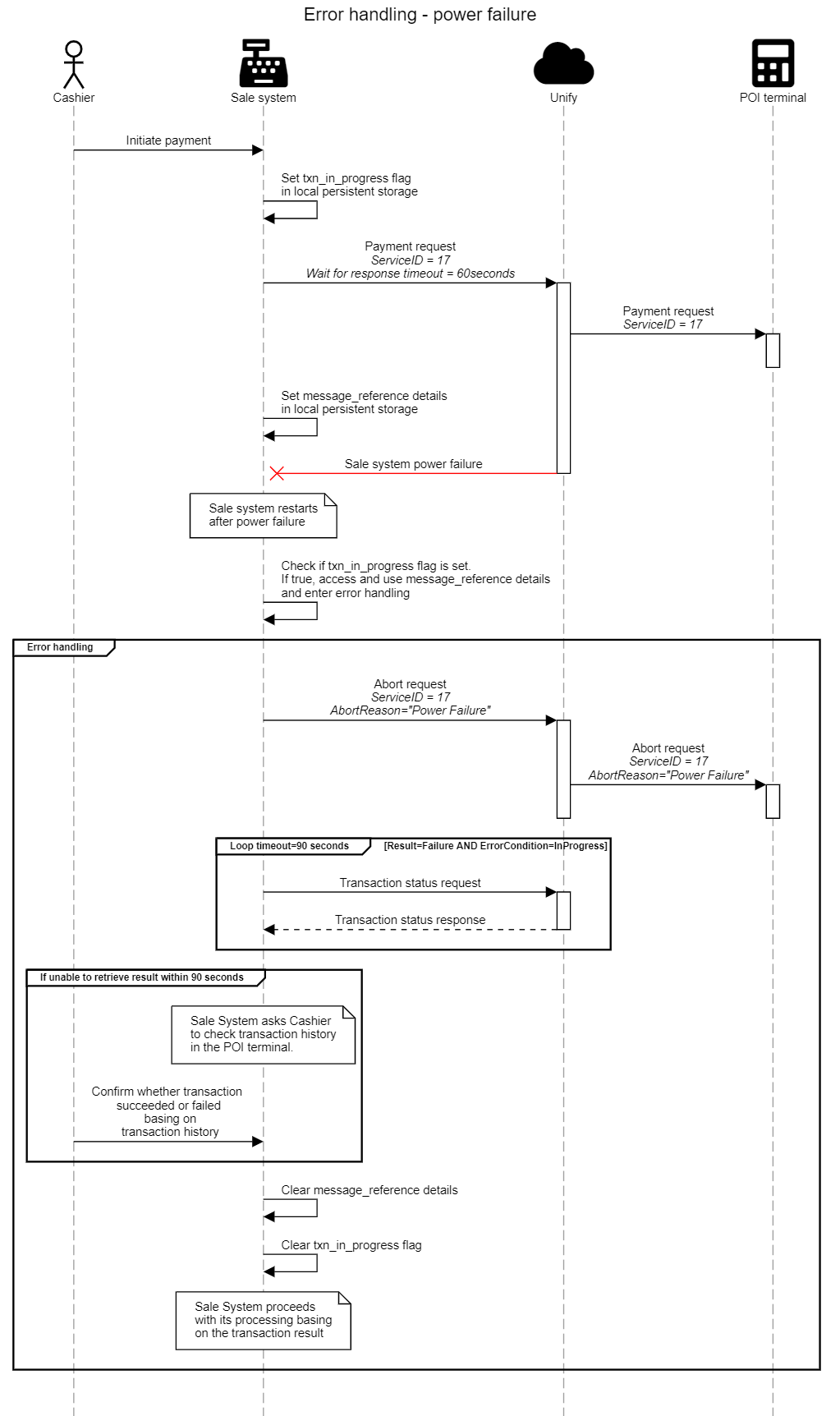Fusion Cloud
The Fusion Cloud API allows the Sale System to communicate with a POI terminal via a Websocket connected to the DataMesh Unify switch.
Reference code
Development Language | Description | Location |
|---|---|---|
| .Net | .Net NuGet package | on Nuget |
| Source Code | on GitHub | |
| Demo Application implementing the sdk | on GitHub | |
| Java | Source Code | on GitHub |
| Library | on Maven Central | |
| Demo Application implementing the sdk | on GitHub | |
| Android Demo Application implementing the sdk | on GitHub | |
| Swift Framework (for iOS) | Source Code | on GitHub |
| Demo Application implementing the sdk | on GitHub | |
| FusionCloudIOS cocoapod (for iOS) | Source Code | on GitHub |
| Demo included in the pod Example |
Security requirements
Unify utilises secure websockets for communication between Sale System and POI Server.
- The Sale System and merchant environment must support outgoing TCP connections to
*.datameshgroup.io:443,*.datameshgroup.io:4000, and*.datameshgroup.io:5000for both the terminal and Sale System - As a cloud service, Unify may run on several IP addresses.
- The Sale System must always use the DNS endpoints provided by DataMesh and never limit connectivity to a specific IP address
- The Sale System websocket connection must use TLS v1.2 or v1.3 with the SNI extension and one of the following ciphers:
- TLS_ECDHE_RSA_WITH_AES_128_GCM_SHA256 (TLS v1.2)
- TLS_ECDHE_RSA_WITH_AES_256_GCM_SHA384 (TLS v1.2)
- TLS_AES_128_GCM_SHA256 (TLS v1.3)
- TLS_CHACHA20_POLY1305_SHA256 (TLS v1.3)
- TLS_AES_256_GCM_SHA384 (TLS v1.3)
- The Sale System must ensure the connection to Unify is trusted by validating the server-side certificate chain
- Unify utilises standard, public Root CA
- Contact integrations@datameshgroup.com for alternative connection methods if required
- If certificate validation fails the Sale System must display an error and drop the connection.
- The Sale System must resolve the DNS address before each connection attempt, and never hard code IP addresses
- The Sale System should manage SSL certificate revocation lists and ensure OS security updates are applied
- The Sale System should store the SaleID, POIID, and KEK in a secure location. These values are used to identify the Sale System and authenticate the SecurityTrailer
Over time, Data Mesh may require the Sale System to update the TLS requirements provided above if a security risk is identified. In this situation DataMesh will provide the new requirements and allow a reasonable amount of time to allow the Sale System to meet the new requirements.
Endpoints
Production environment
wss://nexo.datameshgroup.io:5000
Test environment
wss://www.cloudposintegration.io/nexouat1
Message format
SaleToPOIRequest
{
"SaleToPOIRequest": {
"MessageHeader":{...},
"PaymentRequest":{...},
"SecurityTrailer":{...}
}
}
SaleToPOIResponse
{
"SaleToPOIResponse": {
"MessageHeader":{...},
"PaymentResponse":{...},
"SecurityTrailer":{...}
}
}
All messages use JSON format with UTF-8 encoding.
Supported primitive data elements are:
- String text string of variable length
- Boolean true or false
- Number defined in this document as either
integerordecimal. For all number fields the Sale System MUST remove the digits equal to zero on left and the right of the value and any useless decimal point (eg. 00320.00 is expressed 320, and 56.10 is expressed 56.1). This simplifies parsing and MAC calculations. - Null optional types can be represented as null
Additional fields will be added to the message specification over time. To ensure forwards compatibility the Sale System must ignore when extra objects and fields are present in response messages.
The base of every message is the SaleToPOIRequest object for requests, and SaleToPOIResponse object for responses.
The SaleToPOIRequest and SaleToPOIResponse contain three objects:
- A MessageHeader object.
- A Payload object of variable types.
- A SecurityTrailer object.
MessageHeader
MessageHeader
"MessageHeader":{
"ProtocolVersion":"3.1-dmg",
"MessageClass":"",
"MessageCategory":"",
"MessageType":"",
"ServiceID":"",
"SaleID":"",
"POIID":""
}
A MessageHeader is included with each request and response. It defines the protocol, message type, sale and POI id.
Attributes | Requ. | Format | Description |
|---|---|---|---|
| ProtocolVersion | ✔ | String | Version of the Sale to POI protocol specifications. Set to "3.1-dmg". Present when MessageCategory is "Login" otherwise absent. |
| MessageClass | ✔ | String | Informs the receiver of the class of message. Possible values are "Service", "Device", or "Event" |
| MessageCategory | ✔ | String | Indicates the category of message. Possible values are "CardAcquisition", "Display", "Login", "Logout", "Payment" |
| MessageType | ✔ | String | Type of message. Possible values are "Request", "Response", or "Notification" |
| ServiceID | ✔ | String | A unique value which will be mirrored in the response. See ServiceID. |
| SaleID | ✔ | String | Uniquely identifies the Sale System. The SaleID is provided by DataMesh, and must match the SaleID configured in Unify. |
| POIID | ✔ | String | Uniquely identifies the POI Terminal. The POIID is provided by DataMesh, and must match the POIID configured in Unify. For Sale Systems that do not need a POI Terminal, the value must be "POI Server" |
| Only in the Login request after a successful QR POS Pairing, this field will contain the PairingPOIID value from the pairing QR code data |
Payload
An object which defines fields for the request/response. The object name depends on the MessageCategory defined in the MessageHeader
e.g. a login will include LoginRequest/LoginResponse, and a payment will include a PaymentRequest/PaymentResponse.
The Cloud API Reference outlines the expected payload for each supported request.
SecurityTrailer
SecurityTrailer
"SecurityTrailer":{
"ContentType":"id-ctauthData",
"AuthenticatedData":{
"Version":"v0",
"Recipient":{
"KEK":{
"Version":"v4",
"KEKIdentifier":{
"KeyIdentifier":"SpecV2TestMACKey",
"KeyVersion":"20191122164326.594"
},
"KeyEncryptionAlgorithm":{
"Algorithm":"des-ede3-cbc"
},
"EncryptedKey":"834EAB305DD18724B9ADF361FC698CE0"
},
"MACAlgorithm":{
"Algorithm":"id-retail-cbc-mac-sha-256"
},
"EncapsulatedContent":{
"ContentType":"iddata"
},
"MAC":"C5142F4DB828AA1C"
}
}
}
A SecurityTrailer object is included with each request and response.
Unify authenticates requests from the Sale System by examining the SecurityTrailer, along with the SaleID, POIID, and CertificationCode
Session Keys are used to generate/verify a Message Authentication Code (MAC) to prove the authenticity of transactions. They are also used to protect Sensitive Card Data if sent from the Sale System. Session keys must change for every message.
SecurityTrailer
Attribute | Requ. | Format | Description |
|---|---|---|---|
| ContentType | ✔ | String | Set to "id-ctauthData" |
| AuthenticatedData | ✔ | Object | |
| Version | ✔ | String | Set to "v0" |
| Recipient | ✔ | Object | |
| KEK | ✔ | Object | |
| Version | ✔ | String | Set to "v4" |
| KEKIdentifier | ✔ | Object | |
| KeyIdentifier | ✔ | String | "SpecV2TestMACKey" for test environment, and "SpecV2ProdMACKey" for production |
| KeyVersion | ✔ | String | An incrementing value. Either a counter or date formatted as YYYYMMDDHHmmss.mmm. See KeyVersion |
| KeyEncryptionAlgorithm | ✔ | Object | |
| Algorithm | ✔ | String | Set to "des-ede3-cbc". |
| EncryptedKey | ✔ | String | A double length 3DES key. See EncryptedKey |
| MACAlgorithm | ✔ | Object | |
| Algorithm | ✔ | String | Set to "id-retail-cbc-mac-sha-256" |
| EncapsulatedContent | ✔ | Object | |
| ContentType | ✔ | String | Set to "iddata" |
| MAC | ✔ | String | MAC of message content. See MAC |
For brevity the SecurityTrailer has been excluded from examples.
Perform a purchase
To perform a purchase the Sale System will need to implement requests, and handle responses outlined in the payment lifecycle.
- If a login hasn't already been sent for the session, send a login request as detailed in login request
- Ensure "PrinterReceipt" is included in SaleTerminalData.SaleCapabilities if payment receipts are to be redirected to the Sale System
- Await the a login response and
- Ensure the ServiceID in the result matches the request
- Record the POISerialNumber to be sent in subsequent login requests
- Send a payment request, including all required fields, as detailed in payment request
- Set PaymentData.PaymentType to "Normal"
- Set the purchase amount in PaymentTransaction.AmountsReq.RequestedAmount
- Set SaleTransactionID to a unique value for the sale on this Sale System
- Populate the SaleItem array with the product basket for the transaction
- If configured in SaleTerminalData.SaleCapabilities, handle any display, print, and input events the POI System sends
- The expected user interface handling is outlined in user interface
- The expected payment receipt handling is outlined in receipt printing
- Await the payment response
- Ensure the ServiceID in the result matches the request
- Check Response.Result for the transaction result
- If Response.Result is "Success", record the following to enable future matched refunds: SaleID, POIID, and POITransactionID
- Check PaymentResult.AmountsResp.AuthorizedAmount (it may not equal the
RequestedAmountin the payment request) - If the Sale System is handling tipping or surcharge, check the PaymentResult.AmountsResp.TipAmount, and PaymentResult.AmountsResp.SurchargeAmount
- Print the receipt contained in
PaymentReceipt
- Implement error handling outlined in error handling
Perform a refund
To perform a refund the Sale System will need to implement requests, and handle responses outlined in the payment lifecycle.
If refunding a previous purchase, the Sale System should include details of the original purchase.
- If a login hasn't already been sent for the session, send a login request as detailed in login request
- Ensure "PrinterReceipt" is included in SaleTerminalData.SaleCapabilities if payment receipts are to be redirected to the Sale System
- Await the a login response and
- Ensure the ServiceID in the result matches the request
- Record the POISerialNumber to be sent in subsequent login requests
- Send a payment request, including all required fields, as detailed in payment request
- Set PaymentData.PaymentType to "Refund"
- Set the refund amount in PaymentTransaction.AmountsReq.RequestedAmount
- Set SaleTransactionID to a unique value for the sale on this Sale System
- If refunding a previous purchase, set the following fields in PaymentTransaction.OriginalPOITransaction
- Set SaleID to the SaleID of the original purchase payment request
- Set POIID to the POIID of the original purchase payment request
- Set POITransactionID to the value returned in POIData.POITransactionID of the original purchase payment response
- The product basket is not required for refunds
- If configured in SaleTerminalData.SaleCapabilities, handle any display, print, and input events the POI System sends
- The expected user interface handling is outlined in user interface
- The expected payment receipt handling is outlined in receipt printing
- Await the payment response
- Ensure the ServiceID in the result matches the request
- Check Response.Result for the transaction result
- Check PaymentResult.AmountsResp.AuthorizedAmount (it may not equal the
RequestedAmountin the payment request) - Print the receipt contained in
PaymentReceipt
- Implement error handling outlined in error handling
Sample code for Performing a Purchase or Refund
Please refer to the methods in the files listed below to view sample code handling on how to perform a payment/refund.
| Development Language | Method Name | GitHub File | GitHub Repository |
|---|---|---|---|
| C# .Net | DoPayment | MainWindow.xaml.cs | sdk-dotnet-testpos |
| Java | doPayment | FusionClientDemo.java | fusioncloud-sdk-java-demo |
| Swift | doPayment | ViewController.swift | fusioncloud-sdk-ios-demo |
Methods
Login
The Sale System sends a NEXO Login request when it is ready to pair with a POI terminal and before any Reconciliation Request. The Sale System can pair with multiple POI terminals by sending another NEXO Login request.
Login request
Login request
{
"SaleToPOIRequest":{
"MessageHeader":{
"ProtocolVersion":"3.1-dmg",
"MessageClass":"Service",
"MessageCategory":"Login",
"MessageType":"Request",
"ServiceID":"xxx",
"SaleID":"xxx",
"POIID":"xxx"
},
"LoginRequest":{
"DateTime":"xxx",
"SaleSoftware":{
"ProviderIdentification":"xxx",
"ApplicationName":"xxx",
"SoftwareVersion":"xxx",
"CertificationCode":"xxx"
},
"SaleTerminalData":{
"TerminalEnvironment":"xxx",
"SaleCapabilities":[
"xxx",
"xxx",
"xxx"
],
"TotalsGroupID":"xxx"
},
"OperatorLanguage":"en",
"OperatorID":"xxx",
"ShiftNumber":"xxx",
"POISerialNumber":"xxx",
"Pairing": "true or false"
},
"SecurityTrailer":{...}
}
}
MessageHeader
Attributes | Requ. | Format | Description |
|---|---|---|---|
| ProtocolVersion | ✔ | String | "3.1-dmg" |
| MessageClass | ✔ | String | "Service" |
| MessageCategory | ✔ | String | "Login" |
| MessageType | ✔ | String | "Request" |
| ServiceID | ✔ | String | A unique value which will be mirrored in the response. See ServiceID. |
| SaleID | ✔ | String | Uniquely identifies the Sale System |
| POIID | ✔ | String | Uniquely identifies the POI Terminal |
| Only in the Login request after a successful QR POS Pairing, this field will contain the PairingPOIID value from the pairing QR code data |
LoginRequest
Attributes | Requ. | Format | Description |
|---|---|---|---|
| DateTime | ✔ | String | Current Sale System time, formatted as ISO8601 DateTime. e.g. "2019-09-02T09:13:51.0+01:00" |
| SaleSoftware | ✔ | Object | Object containing Sale System identification |
| ProviderIdentification | ✔ | String | The name of the company supplying the Sale System. Provided by DataMesh. |
| ApplicationName | ✔ | String | The name of the Sale System application. Provided by DataMesh. |
| SoftwareVersion | ✔ | String | The software version of the Sale System. Must be the software version of the current build. |
| CertificationCode | ✔ | String | Certification code for this Sale System. Provided by DataMesh. |
| SaleTerminalData | ✔ | Object | Object containing Sale System configuration |
| TerminalEnvironment | ✔ | String | "Attended", "SemiAttended", or "Unattended" |
| SaleCapabilities | ✔ | Array | Advises the POI System of the Sale System capabilities. See SaleCapabilities |
| TotalsGroupId | String | Groups transactions in a login session | |
| OperatorLanguage | String | Operator language. Set to 'en' | |
| OperatorId | String | Groups transactions under this operator id | |
| ShiftNumber | String | Groups transactions under this shift number | |
| POISerialNumber | String | The POISerialNumber from the last login response, or absent if this is the first login | |
| Pairing | Boolean | True if the POI ID in the MessageHeader is the PairingPOIID value from the pairing QR code data for the QR POS Pairing |
Login response
Login response
{
"SaleToPOIResponse":{
"MessageHeader":{
"ProtocolVersion":"3.1-dmg",
"MessageClass":"Service",
"MessageCategory":"Login",
"MessageType":"Response",
"ServiceID":"xxx",
"SaleID":"xxx",
"POIID":"xxx"
},
"LoginResponse":{
"Response":{
"Result":"xxx",
"ErrorCondition":"xxx",
"AdditionalResponse":"xxx"
},
"POISystemData":{
"DateTime":"xxx",
"POISoftware":{
"ProviderIdentification":"xxx",
"ApplicationName":"xxx",
"SoftwareVersion":"xxx"
},
"POITerminalData":{
"TerminalEnvironment":"xxx",
"POICapabilities":[
"xxx",
"xxx",
"xxx"
],
"POIProfile":{
"GenericProfile":"Custom"
},
"POISerialNumber":"xxx"
},
"POIStatus":{
"GlobalStatus":"xxx",
"PEDOKFlag":"true or false",
"CardReaderOKFlag":"true or false",
"PrinterStatus":"xxx",
"CommunicationOKFlag":"true or false",
"FraudPreventionFlag":"true or false"
},
"TokenRequestStatus":"true or false"
}
},
"SecurityTrailer":{...}
}
}
MessageHeader
Attributes | Requ. | Format | Description |
|---|---|---|---|
| ProtocolVersion | ✔ | String | "3.1-dmg" |
| MessageClass | ✔ | String | "Service" |
| MessageCategory | ✔ | String | "Login" |
| MessageType | ✔ | String | "Response" |
| ServiceID | ✔ | String | Mirrored from the request |
| SaleID | ✔ | String | Mirrored from the request |
| POIID | ✔ | String | Mirrored from the request |
LoginResponse
Attributes | Requ. | Format | Description |
|---|---|---|---|
| Response | ✔ | Object | Object indicating the result of the login |
| Result | ✔ | String | Indicates the result of the response. Possible values are "Success" and "Failure" |
| ErrorCondition | String | Indicates the reason an error occurred. Only present when Result is "Failure". See ErrorCondition for more information on possible values. | |
| AdditionalResponse | String | Provides additional error information. Only present when Result is "Failure". See AdditionalResponse for more information on possible values. | |
| POISystemData | Object | Only present when Result is "Success" | |
| DateTime | ✔ | String | Time on the POI System, formatted as ISO8601 DateTime. e.g. "2019-09-02T09:13:51.0+01:00" |
| TokenRequestStatus | ✔ | Boolean | True if POI tokenisation of PANs is available and usable |
| POITerminalData | ✔ | Object | Object representing the POI Terminal |
| TerminalEnvironment | ✔ | String | Mirrored from the request |
| POICapabilities | ✔ | Array | An array of strings which reflect the hardware capabilities of the POI Terminal. "MagStripe", "ICC", and "EMVContactless" |
| GenericProfile | ✔ | String | Set to "Custom" |
| POISerialNumber | ✔ | String | If POIID is "POI Server", then a virtual POI Terminal Serial Number. Otherwise the serial number of the POI Terminal |
| POIStatus | ✔ | String | Object representing the current status of the POI Terminal |
| GlobalStatus | ✔ | String | The current status of the POI Terminal. "OK" when the terminal is available. "Maintenance" if unavailable due to maintenance processing. "Unreachable" if unreachable or not responding |
| SecurityOKFlag | ✔ | Boolean | True if the security module is present |
| PEDOKFlag | ✔ | Boolean | True if PED is available and usable for PIN entry |
| CardReaderOKFlag | ✔ | Boolean | True if card reader is available and usable |
| PrinterStatus | ✔ | String | Indicates terminal printer status. Possible values are "OK", "PaperLow", "NoPaper", "PaperJam", "OutOfOrder" |
| CommunicationOKFlag | ✔ | Boolean | True if terminal's communication is available and usable |
| FraudPreventionFlag | ✔ | Boolean | True if the POI detects possible fraud |
Logout
Logging out is optional.
If sent, it tells the POI system that it won’t send new transactions to the POI Terminal and unpairs the Sale Terminal from the POI Terminal. Any further transactions to that POI Terminal will be rejected by the POI System until the next Login.
The Sale System may send multiple Login requests without a Logout request.
Logout request
Logout request
{
"SaleToPOIRequest":{
"MessageHeader":{
"MessageClass":"Service",
"MessageCategory":"Logout",
"MessageType":"Request",
"ServiceID":"xxxx",
"SaleID":"xxx",
"POIID":"xxx"
},
"LogoutRequest":{
"MaintenanceAllowed":"true or false"
},
"SecurityTrailer":{...}
}
}
MessageHeader
Attributes | Requ. | Format | Description |
|---|---|---|---|
| MessageClass | ✔ | String | "Service" |
| MessageCategory | ✔ | String | "Logout" |
| MessageType | ✔ | String | "Request" |
| ServiceID | ✔ | String | A unique value which will be mirrored in the response. See ServiceID. |
| SaleID | ✔ | String | Uniquely identifies the Sale System |
| POIID | ✔ | String | Uniquely identifies the POI Terminal |
LogoutRequest
Attributes | Requ. | Format | Description |
|---|---|---|---|
| MaintenanceAllowed | Boolean | Indicates if the POI Terminal can enter maintenance mode. Default to true if not present. |
Logout response
Logout response
{
"SaleToPOIResponse":{
"MessageHeader":{
"MessageClass":"Service",
"MessageCategory":"Logout",
"MessageType":"Response",
"ServiceID":"xxx",
"SaleID":"xxx",
"POIID":"xxx"
},
"LogoutResponse":{
"Response":"xxx",
"ErrorCondition":"xxx",
"AdditionalResponse":"xxx xxxx xxxx xxxx xxxx"
},
"SecurityTrailer":{...}
}
}
MessageHeader
Attributes | Requ. | Format | Description |
|---|---|---|---|
| MessageClass | ✔ | String | "Service" |
| MessageCategory | ✔ | String | "Logout" |
| MessageType | ✔ | String | "Response" |
| ServiceID | ✔ | String | A unique value which will be mirrored in the response. See ServiceID. |
| SaleID | ✔ | String | Uniquely identifies the Sale System |
| POIID | ✔ | String | Uniquely identifies the POI Terminal |
LogoutResponse
Attributes | Requ. | Format | Description |
|---|---|---|---|
| Response | ✔ | Object | Object which represents the result of the response |
| Result | ✔ | String | Indicates the result of the response. Possible values are "Success" and "Failure" |
| ErrorCondition | String | Indicates the reason an error occurred. Only present when result is "Failure". Possible values are "MessageFormat", "Busy", "DeviceOut", "UnavailableService" and others. Note the Sale System should handle error conditions outside the ones documented in this specification. | |
| AdditionalResponse | String | Provides additional error information. Only present when result is "Failure". See AdditionalResponse for more information of possible values. |
Payment
The payment message is used to perform purchase, purchase + cash out, cash out only, and refund requests.
Payment request
Payment request
{
"SaleToPOIRequest":{
"MessageHeader":{
"MessageClass":"Service",
"MessageCategory":"Payment",
"MessageType":"Request",
"ServiceID":"xxx",
"SaleID":"xxx",
"POIID":"xxx"
},
"PaymentRequest":{
"SaleData":{
"OperatorID":"xxx",
"OperatorLanguage":"en",
"ShiftNumber":"xxx",
"SaleTransactionID":{
"TransactionID":"xxx",
"TimeStamp":"xxx"
},
"SaleReferenceID":"xxx",
"SaleTerminalData":{
"TerminalEnvironment":"xxx",
"SaleCapabilities":[
"xxx",
"xxx",
"xxx"
],
"TotalsGroupID":"xxx"
},
"TokenRequestedType":"Customer | Transaction"
},
"PaymentTransaction":{
"AmountsReq":{
"Currency":"AUD",
"RequestedAmount":"x.xx",
"CashBackAmount":"x.xx",
"TipAmount":"x.xx",
"PaidAmount":"x.xx",
"MaximumCashBackAmount":"x.xx",
"MinimumSplitAmount":"x.xx"
},
"OriginalPOITransaction":{
"SaleID":"xxx",
"POIID":"xxx",
"POITransactionID":{
"TransactionID":"xxx",
"TimeStamp":"xxx"
},
"ReuseCardDataFlag":true,
"ApprovalCode":"xxx",
"LastTransactionFlag":true
},
"TransactionConditions":{
"AllowedPaymentBrand":[
"xxx",
"xxx",
"xxx"
],
"AcquirerID":[
"xxx",
"xxx",
"xxx"
],
"DebitPreferredFlag":true,
"ForceOnlineFlag":true,
"MerchantCategoryCode":"xxx"
},
"SaleItem":[
{
"ItemID":"xxx",
"ProductCode":"xxx",
"EanUpc":"xxx",
"UnitOfMeasure":"xxx",
"Quantity":"xx.x",
"UnitPrice":"xx.x",
"ItemAmount":"xx.x",
"TaxCode":"xxx",
"SaleChannel":"xxx",
"ProductLabel":"xxx",
"AdditionalProductInfo":"xxx",
"CostBase":"xxx",
"Discount":"xxx",
"Categories":["xxx","xxx"],
"Brand":"xxx",
"QuantityInStock":"xxx",
"Tags":["xxx","xxx","xxx"]
"PageURL":"xxx",
"ImageURLs":["xxx","xxx"],
"Size":"xxx",
"Colour":"xxx",
"Weight":xx.xx,
"WeightUnitOfMeasure":"xxx"
}
]
},
"PaymentData":{
"PaymentType":"xxx",
"PaymentInstrumentData":{
"PaymentInstrumentType":"xxx",
"CardData":{
"EntryMode":"xxx",
"ProtectedCardData":{
"ContentType":"id-envelopedData",
"EnvelopedData":{
"Version":"v0",
"Recipient":{
"KEK":{
"Version":"v4",
"KEKIdentifier":{
"KeyIdentifier":"xxxDATKey",
"KeyVersion":"xxx"
},
"KeyEncryptionAlgorithm":{
"Algorithm":"des-ede3-cbc"
},
"EncryptedKey":"xxx"
}
},
"EncryptedContent":{
"ContentType":"id-data",
"ContentEncryptionAlgorithm":{
"Algorithm":"des-ede3-cbc",
"Parameter":{
"InitialisationVector":"xxx"
}
},
"EncryptedData":"xxx"
}
}
},
"SensitiveCardData":{
"PAN":"xxx",
"ExpiryDate":"xxx",
"CCV":"xxx"
},
"PaymentToken":{
"TokenRequestedType":"xxx",
"TokenValue":"xxx"
}
}
}
},
"CustomFields": [
{
"Key": "xxx",
"Type": "xxx",
"Value": "xxx"
}
]
},
"SecurityTrailer":{...}
}
}
MessageHeader
Attributes | Requ. | Format | Description |
|---|---|---|---|
| MessageClass | ✔ | String | "Service" |
| MessageCategory | ✔ | String | "Payment" |
| MessageType | ✔ | String | "Request" |
| ServiceID | ✔ | String | A unique value which will be mirrored in the response. See ServiceID. |
| SaleID | ✔ | String | Uniquely identifies the Sale System |
| POIID | ✔ | String | Uniquely identifies the POI Terminal |
PaymentRequest
Attributes | Requ. | Format | Description |
|---|---|---|---|
| SaleData | ✔ | Object | Sale System information attached to this payment |
| OperatorID | String | Only required if different from Login Request | |
| OperatorLanguage | String | Set to "en" | |
| ShiftNumber | String | Only required if different from Login Request | |
| SaleReferenceID | String | Mandatory for pre-authorisation and completion, otherwise optional. See SaleReferenceID | |
| TokenRequestedType | String | If present, indicates which type of token should be created for this payment. See TokenRequestedType | |
| SaleTransactionID | ✔ | Object | |
| TransactionID | ✔ | String | Unique reference for this sale ticket. Not necessarily unique per payment request; for example a sale with split payments will have a number of payments with the same TransactionID |
| TimeStamp | ✔ | String | Time of initiating the payment request on the POI System, formatted as ISO8601 DateTime. e.g. "2019-09-02T09:13:51.0+01:00" |
| SaleTerminalData | Object | Define Sale System configuration. Only include if elements within have different values to those in Login Request | |
| TerminalEnvironment | String | "Attended", "SemiAttended", or "Unattended" | |
| SaleCapabilities | Array | Advises the POI System of the Sale System capabilities. See SaleCapabilities | |
| TotalsGroupId | String | Groups transactions in a login session | |
| PaymentTransaction | ✔ | Object | |
| AmountsReq | ✔ | Object | Object which contains the various components which make up the payment amount |
| Currency | ✔ | String | Three character currency code. Set to "AUD" |
| RequestedAmount | ✔ | Decimal | The requested amount for the transaction sale items, including cash back and tip requested |
| CashBackAmount | Decimal | The Cash back amount. Only if cash back is included in the transaction by the Sale System | |
| TipAmount | Decimal | The Tip amount. Only if tip is included in the transaction. Setting TipAmount to 0 will display the Tip Entry screen in the POI Terminal. Do not set TipAmount to 0 if you don't want the Tip Entry screen to be displayed in the POI terminal. | |
| PaidAmount | Decimal | Sum of the amount of sale items – RequestedAmount. Present only if an amount has already been paid in the case of a split payment. | |
| MaximumCashBackAmount | Decimal | Available if CashBackAmount is not present. If present, the POI Terminal prompts for the cash back amount up to a maximum of MaximumCashBackAmount | |
| MinimumSplitAmount | Decimal | Present only if the POI Terminal can process an amount less than the RequestedAmount as a split amount. Limits the minimum split amount allowed. | |
| OriginalPOITransaction | Object | Identifies a previous POI transaction. Mandatory for Refund and Completion. See OriginalPOITransaction | |
| SaleID | ✔ | String | SaleID which performed the original transaction |
| POIID | ✔ | String | POIID which performed the original transaction |
| POITransactionID | ✔ | Object | |
| TransactionID | ✔ | String | TransactionID from the original transaction |
| TimeStamp | ✔ | String | TimeStamp from the original transaction |
| ReuseCardDataFlag | Boolean | If 'true' the POI Terminal will retrieve the card data from file based on the PaymentToken included in the request. Otherwise the POI Terminal will read the same card again. | |
| ApprovalCode | String | Present if a referral code is obtained from an Acquirer | |
| LastTransactionFlag | ✔ | Boolean | Set to true to process the Last Transaction with a referral code |
| TransactionConditions | Object | Optional transaction configuration. Present only if any of the JSON elements within are present. | |
| AllowedPaymentBrand | Array | Restricts the request to specified card brands. See AllowedPaymentBrand | |
| AcquirerID | Array | Used to restrict the payment to specified acquirers. See AcquirerID | |
| DebitPreferredFlag | Boolean | If present, debit processing is preferred to credit processing. | |
| ForceOnlineFlag | Boolean | If 'true' the transaction will only be processed in online mode, and will fail if there is no response from the Acquirer. | |
| MerchantCategoryCode | String | If present, overrides the MCC used for processing the transaction if allowed. Refer to ISO 18245 for available codes. | |
| SaleItem | ✔ | Array | Array of SaleItem objects which represent the product basket attached to this transaction. See SaleItem for examples. |
| ItemID | ✔ | Integer | A unique identifier for the sale item within the context of this payment. e.g. a 0..n integer which increments by one for each sale item. |
| ProductCode | ✔ | String | A unique identifier for the product within the merchant, such as the SKU. For example if two customers purchase the same product at two different stores owned by the merchant, both purchases should contain the same ProductCode. |
| EanUpc | String | A standard unique identifier for the product. Either the UPC, EAN, or ISBN. Required for products with a UPC, EAN, or ISBN | |
| UnitOfMeasure | ✔ | String | Unit of measure of the Quantity. If this item has no unit of measure, set to "Other" |
| Quantity | ✔ | Decimal | Sale item quantity based on UnitOfMeasure. |
| UnitPrice | ✔ | Decimal | Price per sale item unit. Present if Quantity is included. |
| ItemAmount | ✔ | Decimal | Total amount of the sale item |
| TaxCode | String | Type of tax associated with the sale item. Default = "GST" | |
| SaleChannel | String | Commercial or distribution channel of the sale item. Default = "Unknown" | |
| ProductLabel | ✔ | String | a short, human readable, descriptive name of the product. For example, ProductLabel could contain the product name typically printed on the customer receipt. |
| AdditionalProductInfo | String | Additional information, or more detailed description of the product item. | |
| ParentItemID | Integer | Required if this item is a 'modifier' or sub-item. Contains the ItemID of the parent SaleItem | |
| CostBase | Decimal | Cost of the product to the merchant per unit | |
| Discount | Decimal | If applied, the amount this sale item was discounted by | |
| Categories | Array | Array of categories. Top level "main" category at categories[0]. See Categories for more information. | |
| Brand | String | Brand name - typically visible on the product packaging or label | |
| QuantityInStock | Decimal | Remaining number of this item in stock in same unit of measure as Quantity | |
| Tags | Array | String array with descriptive tags for the product | |
| Restricted | Boolean | true if this is a restricted item, false otherwise. Defaults to false when field is null. | |
| PageURL | String | URL link to the sale items product page | |
| ImageURLs | Array | String array of images URLs for this sale item | |
| Style | String | Style of the sale item | |
| Size | String | Size of the sale item | |
| Colour | String | Colour of the sale item | |
| Weight | Decimal | Sale item weight, based on WeightUnitOfMeasure | |
| WeightUnitOfMeasure | String | Unit of measure of the Weight. | |
| PaymentData | ✔ | Object | Object representing the payment method. Present only if any of the JSON elements within are present. |
| PaymentType | ✔ | String | Defaults to "Normal". Indicates the type of payment to process. "Normal", "Refund", or "CashAdvance". See PaymentType |
| PaymentInstrumentData | Object | Object with represents card details for token or manually enter card details. See for object structure. | |
| CustomFields | Array | Array of key/type/value objects containing additional payment information |
Payment response
Payment response
{
"SaleToPOIResponse":{
"MessageHeader":{
"MessageClass":"Service",
"MessageCategory":"Payment",
"MessageType":"Response",
"ServiceID":"xxx",
"SaleID":"xxx",
"POIID":"xxx"
},
"PaymentResponse":{
"Response":{
"Result":"Success| Partial | Failure",
"ErrorCondition":"xxx",
"AdditionalResponse":"xxx"
},
"SaleData":{
"SaleTransactionID":{
"TransactionID":"xxx",
"TimeStamp":"xxx"
},
"SaleReferenceID":"xxxx"
},
"POIData":{
"POITransactionID":{
"TransactionID":"xxx",
"TimeStamp":"xxx"
},
"POIReconciliationID":"xxx"
},
"PaymentResult":{
"PaymentType":"xxx",
"PaymentInstrumentData":{
"PaymentInstrumentType":"xxx",
"CardData":{
"EntryMode":"xxx",
"PaymentBrand":"xxx",
"PaymentBrandID":"xxx",
"PaymentBrandLabel":"xxx",
"Account":"xxx",
"MaskedPAN":"xxxxxx…xxxx",
"PaymentToken":{
"TokenRequestedType":"xxx",
"TokenValue":"xxx",
"ExpiryDateTime":"xxx"
}
}
},
"AmountsResp":{
"Currency":"AUD",
"AuthorizedAmount":"x.xx",
"TotalFeesAmount":"x.xx",
"CashBackAmount":"x.xx",
"TipAmount":"x.xx",
"SurchargeAmount":"x.xx"
},
"OnlineFlag":true,
"PaymentAcquirerData":{
"AcquirerID":"xxx",
"MerchantID":"xxx",
"AcquirerPOIID":"xxx",
"AcquirerTransactionID":{
"TransactionID":"xxx",
"TimeStamp":"xxx"
},
"ApprovalCode":"xxx",
"ResponseCode":"xxx",
"HostReconciliationID":"xxx"
}
},
"AllowedProductCodes":[
"1",
"2",
"3"
],
"PaymentReceipt":[
{
"DocumentQualifier":"xxx",
"RequiredSignatureFlag":true,
"OutputContent":{
"OutputFormat":"XHTML",
"OutputXHTML":"xxx"
}
}
]
},
"SecurityTrailer":{...}
}
MessageHeader
Attributes | Requ. | Format | Description |
|---|---|---|---|
| MessageClass | ✔ | String | "Service" |
| MessageCategory | ✔ | String | "Payment" |
| MessageType | ✔ | String | "Response" |
| ServiceID | ✔ | String | Mirrored from the request |
| SaleID | ✔ | String | Mirrored from the request |
| POIID | ✔ | String | Mirrored from the request |
PaymentResponse
Attributes | Requ. | Format | Description |
|---|---|---|---|
| Response | ✔ | Object | Object indicating the result of the payment |
| Result | ✔ | String | Indicates the result of the response. Possible values are "Success" and "Failure" |
| ErrorCondition | String | Indicates the reason an error occurred. Only present when Result is "Failure". See ErrorCondition for more information on possible values. | |
| AdditionalResponse | String | Provides additional error information. Only present when Result is "Failure". See AdditionalResponse for more information on possible values. | |
| SaleData | ✔ | Object | |
| SaleTransactionID | ✔ | Object | |
| TransactionID | ✔ | String | Mirrored from the request |
| TimeStamp | ✔ | String | Mirrored from the request |
| SaleReferenceID | String | Mirrored from the request | |
| POIData | ✔ | Object | |
| POITransactionID | ✔ | Object | |
| TransactionID | ✔ | String | A unique transaction id from the POI system |
| TimeStamp | ✔ | String | Time on the POI system, formatted as ISO8601 |
| POIReconciliationID | String | Present if Result is "Success" or "Partial". See POIReconciliationID | |
| PaymentResult | Object | Object related to a processed payment | |
| PaymentType | String | Mirrored from the request | |
| PaymentInstrumentData | Object | ||
| PaymentInstrumentType | String | "Card" or "Mobile" | |
| CardData | Object | ||
| EntryMode | ✔ | String | Indicates how the card was presented. See EntryMode |
| PaymentBrand | ✔ | String(1,128) | Deprecated. Use PaymentBrandId |
| PaymentBrandId | ✔ | String(4,4) | Indicates the payment type used. |
| PaymentBrandLabel | ✔ | String(0,256) | Descriptive label of the payment type used. |
| MaskedPAN | ✔ | String | PAN masked with dots, first 6 and last 4 digits visible |
| Account | String | Present if EntryMode is "MagStripe", "ICC", or "Tapped". Indicates the card account used. See Account | |
| PaymentToken | Object | Object representing a token. Only present if token was requested | |
| TokenRequestedType | ✔ | String | Mirrored from the request |
| TokenValue | ✔ | String | The value of the token |
| ExpiryDateTime | ✔ | String | Expiry of the token, formatted as ISO8601 |
| AmountsResp | Object | Present if Result is "Success" or "Partial" | |
| Currency | String | "AUD" | |
| AuthorizedAmount | ✔ | Decimal | Authorised amount which could be more, or less than the requested amount |
| TotalFeesAmount | Decimal | Total of financial fees associated with the payment transaction if known at time of transaction | |
| CashBackAmount | Decimal | Cash back paid amount | |
| TipAmount | Decimal | The amount of any tip added to the transaction | |
| SurchargeAmount | Decimal | The amount of any surcharge added to the transaction | |
| OnlineFlag | ✔ | Boolean | True if the transaction was processed online, false otherwise |
| PaymentAcquirerData | Object | Data related to the response from the payment acquirer | |
| AcquirerID | ✔ | String | The ID of the acquirer which processed the transaction |
| MerchantID | ✔ | String | The acquirer merchant ID (MID) |
| AcquirerPOIID | ✔ | String | The acquirer terminal ID (TID) |
| AcquirerTransactionID | ✔ | Object | |
| TransactionID | ✔ | String | The acquirer transaction ID |
| TimeStamp | ✔ | String | Timestamp from the acquirer, formatted as ISO8601 |
| ApprovalCode | ✔ | String | The Acquirer Approval Code. Also referred to as the Authentication Code |
| ResponseCode | ✔ | String | The Acquirer Response Code. Also referred as the PINPad response code |
| STAN | String | The Acquirer STAN if available | |
| RRN | String | The Acquirer RRN if available | |
| HostReconciliationID | ✔ | String | Identifier of a reconciliation period with the acquirer. This normally has a date and time component in it |
| AllowedProductCodes | Array | Present if ErrorCondition is "PaymentRestriction". Consists of a list of product codes corresponding to products that are purchasable with the given card. Items that exist in the basket but do not belong to this list corresponds to restricted items | |
| PaymentReceipt | Array | Array of payment receipt objects which represent receipts to be printed | |
| DocumentQualifier | ✔ | String | "CashierReceipt" for a merchant receipt, otherwise "SaleReceipt" |
| RequiredSignatureFlag | ✔ | Boolean | If true, the card holder signature is required on the merchant CashierReceipt. |
| OutputContent | Object | Payment receipt object which represents the receipt that needs to be printed | |
| OutputFormat | ✔ | String | "XHTML" |
| OutputXHTML | ✔ | String | The payment receipt in XHTML format but coded in BASE64 |
Display
During a payment, the POI System will send status and error display requests to the Sale System, which enables the Sale System to inform the cashier of the current transaction status.
Follow the user interface guide for details on how to implement the required UI to handle display and input requests.
Display request
Display request
{
"SaleToPOIRequest":{
"MessageHeader":{
"MessageClass":"Device",
"MessageCategory":"Display",
"MessageType":"Request",
"ServiceID":"xxx",
"DeviceID":"xxx",
"SaleID":"xxx",
"POIID":"xxx"
},
"DisplayRequest":{
"DisplayOutput":{
"ResponseRequiredFlag":false,
"Device":"CashierDisplay",
"InfoQualify":"xxx",
"OutputContent":{
"OutputFormat":"Text",
"OutputText":{
"Text":"xxx"
}
}
}
},
"SecurityTrailer":{...}
}
}
MessageHeader
Attributes | Requ. | Format | Description |
|---|---|---|---|
| MessageClass | ✔ | String | "Device" |
| MessageCategory | ✔ | String | "Display" |
| MessageType | ✔ | String | "Request" |
| ServiceID | ✔ | String | Mirrored from payment |
| SaleID | ✔ | String | Mirrored from payment |
| POIID | ✔ | String | Mirrored from payment |
DisplayRequest
Attributes | Requ. | Format | Description |
|---|---|---|---|
| DisplayOutput | ✔ | Object | Object which represents the display |
| ResponseRequiredFlag | Boolean | Indicates if the POI System requires a DisplayResponse to be sent for this DisplayRequest | |
| Device | ✔ | String | "CashierDisplay" |
| InfoQualify | ✔ | String | "Status" or "Error". See InfoQualify |
| OutputFormat | ✔ | String | "Text" |
| Text | ✔ | String | Single line of text to display |
Display response
Display response
{
"SaleToPOIResponse":{
"MessageHeader":{
"MessageClass":"Device",
"MessageCategory":"Display",
"MessageType":"Response",
"ServiceID":"xxx",
"DeviceID":"xxx",
"SaleID":"xxx",
"POIID":"xxx"
},
"DisplayResponse":{
"OutputResult":[
{
"Device":"xxx",
"InfoQualify":"xxx",
"Response":{
"Result":"xxx",
"ErrorCondition":"xxx",
"AdditionalResponse":"xxx"
}
}
]
},
"SecurityTrailer":{...}
}
}
The Sale System is expected to send a DisplayResponse if one or more displays in DisplayOutput have ResponseRequiredFlag set to true.
MessageHeader
Attributes | Requ. | Format | Description |
|---|---|---|---|
| MessageClass | ✔ | String | "Device" |
| MessageCategory | ✔ | String | "Display" |
| MessageType | ✔ | String | "Response" |
| ServiceID | ✔ | String | Mirrored from display request |
| SaleID | ✔ | String | Mirrored from display request |
| POIID | ✔ | String | Mirrored from display request |
DisplayResponse
Attributes | Requ. | Format | Description |
|---|---|---|---|
| OutputResult | ✔ | Object | Response for Device/InfoQualify pair where corresponding ResponseRequiredFlag in the DisplayRequest is set to true. |
| Device | ✔ | String | Mirrored from display request |
| InfoQualify | ✔ | String | Mirrored from display request |
| Result | ✔ | String | "Success", "Partial", or "Failure". See Result. |
| ErrorCondition | String | Indicates the reason an error occurred. Only present when Result is "Failure". See ErrorCondition for more information on possible values. | |
| AdditionalResponse | String | Provides additional error information. Only present when Result is "Failure". See AdditionalResponse for more information on possible values. |
Input
The Input UI elements are not currently available, and will be supported by a future Unify release. Support for these elements by the Sale System is optional.
During a payment, the POI System will input requests to the Sale System if cashier interaction is required (e.g. signature approved yes/no)
Follow the user interface guide for details on how to implement the required UI to handle display and input requests.
Input request
Input request
{
"SaleToPOIRequest":{
"MessageHeader":{
"MessageClass":"Device",
"MessageCategory":"Input",
"MessageType":"Request",
"ServiceID":"xxx",
"DeviceID":"xxx",
"SaleID":"xxx",
"POIID":"xxx"
},
"InputRequest":{
"DisplayOutput":{
"Device":"CashierDisplay",
"InfoQualify":"POIReplication",
"OutputContent":{
"OutputFormat":"Text",
"OutputText":{
"Text":"xxx"
}
},
"MenuEntry":[
{
"OutputFormat":"Text",
"OutputText":{
"Text":"xxx"
}
}
]
},
"InputData":{
"Device":"CashierInput",
"InfoQualify":"xxx",
"InputCommand":"xxx",
"MaxInputTime":"xxx",
"MinLength":"xxx",
"MaxLength":"xxx",
"MaskCharactersFlag":"true or false"
}
},
"SecurityTrailer":{...}
}
}
MessageHeader
Attributes | Requ. | Format | Description |
|---|---|---|---|
| MessageClass | ✔ | String | "Device" |
| MessageCategory | ✔ | String | "Input" |
| MessageType | ✔ | String | "Request" |
| ServiceID | ✔ | String | Mirrored from payment request |
| DeviceID | ✔ | String | Unique message identifier |
| SaleID | ✔ | String | Mirrored from payment request |
| POIID | ✔ | String | Mirrored from payment request |
InputRequest
Attributes | Requ. | Format | Description |
|---|---|---|---|
| DisplayOutput | Object | Information to display and the way to process the display. | |
| Device | ✔ | String | "CashierDisplay" |
| InfoQualify | ✔ | String | "POIReplication". See InfoQualify |
| OutputContent | ✔ | Object | |
| OutputFormat | ✔ | String | "Text" |
| OutputText | ✔ | Object | Wrapper for text content |
| Text | ✔ | String | Single line of text. e.g. "Signature Ok?", "Merchant Password", "Select Account Type" |
| MenuEntry | Array | Conditional. Array of items to be presented as a menu. Only present if InputCommand = "GetMenuEntry" | |
| OutputFormat | ✔ | String | "Text" |
| Text | ✔ | String | One of the selection String items for the cashier to select from. For example: "Savings", "Cheque" and "Credit" for an account type selection. |
| InputData | ✔ | Object | Information related to an Input request |
| Device | ✔ | String | "CashierInput" |
| InfoQualify | ✔ | String | "Input" or "CustomerAssistance". See InfoQualify |
| InputCommand | ✔ | String | "GetConfirmation", "Password", "TextString", "DigitString", "DecimalString", or "GetMenuEntry". See InputCommand |
| MaxInputTime | Number | The maximum number of seconds allowed for providing input. Note the Sale Terminal needs to abort the Input process if it receives a DisplayRequest or InputRequest whilst waiting on input from the Cashier. | |
| MinLength | Number | The minimum number of characters allowed for entry. Present if InputCommand = "Password", "TextString", "DigitString", or "DecimalString" | |
| MaxLength | Number | The maximum number of characters allowed for entry. Present if InputCommand = "Password", "TextString", "DigitString", or "DecimalString" | |
| MaskCharactersFlag | Boolean | If true, input should be masked with '*'. Present if InputCommand = "Password" |
Input response
Input response
{
"SaleToPOIResponse":{
"MessageHeader":{
"MessageClass":"Device",
"MessageCategory":"Input",
"MessageType":"Response",
"ServiceID":"xxx",
"DeviceID":"xxx",
"SaleID":"xxx",
"POIID":"xxx"
},
"InputResponse":{
"OutputResult":{
"Device":"CashierDisplay",
"InfoQualify":"POIReplication",
"Response":{
"Result":"xxx",
"ErrorCondition":"xxx",
"AdditionalResponse":"xxx"
}
},
"InputResult":{
"Device":"CashierInput",
"InfoQualify":"xxx",
"Response":{
"Result":"xxx",
"ErrorCondition":"xxx",
"AdditionalResponse":"xxx"
},
"Input":{
"InputCommand":"xxx",
"ConfirmedFlag":"true or false",
"Password":"xxx",
"MenuEntryNumber":"xxx"
}
}
},
"SecurityTrailer":{...}
}
}
MessageHeader
Attributes | Requ. | Format | Description |
|---|---|---|---|
| MessageClass | ✔ | String | "Device" |
| MessageCategory | ✔ | String | "Input" |
| MessageType | ✔ | String | "Response" |
| ServiceID | ✔ | String | A unique value which will be mirrored in the response. See ServiceID. |
| DeviceID | ✔ | String | Mirrored from input request |
| SaleID | ✔ | String | Mirrored from input request |
| POIID | ✔ | String | Mirrored from input request |
InputResponse
Attributes | Requ. | Format | Description |
|---|---|---|---|
| OutputResult | Object | Present if DisplayOutput is present in the request | |
| Device | ✔ | String | Mirrored from input request |
| InfoQualify | ✔ | String | Mirrored from input request |
| Response | ✔ | Object | |
| Result | ✔ | String | "Success", "Partial", or "Failure". See Result. |
| ErrorCondition | String | Indicates the reason an error occurred. Only present when Result is "Failure". See ErrorCondition for more information on possible values. | |
| AdditionalResponse | String | Provides additional error information. Only present when Result is "Failure". See AdditionalResponse for more information on possible values. | |
| InputResult | ✔ | Object | Information related to the result the input |
| Device | ✔ | String | Mirrored from input request |
| InfoQualify | ✔ | String | Mirrored from input request |
| Response | ✔ | Object | |
| Result | ✔ | String | "Success", "Partial", or "Failure". See Result. |
| ErrorCondition | String | Indicates the reason an error occurred. Only present when Result is "Failure". See ErrorCondition for more information on possible values. | |
| AdditionalResponse | String | Provides additional error information. Only present when Result is "Failure". See AdditionalResponse for more information on possible values. | |
| Input | ✔ | Object | |
| InputCommand | String | Mirrored from input request | |
| ConfirmedFlag | Boolean | Result of GetConfirmation input request. Present if InputCommand = "GetConfirmation" | |
| Password | String | Password entered by the Cashier. Mandatory, if InputCommand is "Password". Not allowed, otherwise | |
| MenuEntryNumber | Number | A number from 1 to n, when n is total number of objects in MenuEntry of InputRequest. Mandatory, if InputCommand is "GetMenuEntry". Not allowed, otherwise | |
| TextInput | String | Value entered by the Cashier. Mandatory, if InputCommand is "TextString" or "DecimalString". Not allowed, otherwise | |
| DigitInput | String | Value entered by the Cashier. Mandatory, if InputCommand is "DigitInput". Not allowed, otherwise |
Print
During a payment, the POI System may send print requests to the Sale System if a receipt is to be printed before the payment response can be finalised (e.g. when a signature is required).
In this case the Sale System should examine the properties in the print request and print the receipt accordingly.
The final payment receipt, which is to be included in the Sale receipt, is returned in the payment response.
Print request
Print request
{
"SaleToPOIRequest":{
"MessageHeader":{
"MessageClass":"Device",
"MessageCategory":"Print",
"MessageType":"Request",
"ServiceID":"xxx",
"DeviceID":"xxx",
"SaleID":"xxx",
"POIID":"xxx"
},
"PrintRequest":{
"PrintOutput":{
"DocumentQualifier":"CashierReceipt",
"IntegratedPrintFlag":false,
"RequiredSignatureFlag":true,
"OutputContent":{
"OutputFormat":"XHTML",
"OutputXHTML":"xxxx"
},
},
},
"SecurityTrailer":{...}
}
}
MessageHeader
Attributes | Requ. | Format | Description |
|---|---|---|---|
| MessageClass | ✔ | String | "Device" |
| MessageCategory | ✔ | String | "Print" |
| MessageType | ✔ | String | "Request" |
| ServiceID | ✔ | String | Mirrored from payment request |
| DeviceID | ✔ | String | Unique message identifier |
| SaleID | ✔ | String | Mirrored from payment request |
| POIID | ✔ | String | Mirrored from payment request |
PrintRequest
Attributes | Requ. | Format | Description |
|---|---|---|---|
| PrintOutput | ✔ | Object | |
| DocumentQualifier | ✔ | String | "CashierReceipt" for a merchant receipt, otherwise "SaleReceipt" |
| IntegratedPrintFlag | Boolean | True if the receipt should be included with the Sale receipt, false if the receipt should be printed now and paper cut (e.g. for a signature receipt) | |
| RequiredSignatureFlag | ✔ | Boolean | If true, the card holder signature is required on the merchant CashierReceipt. |
| OutputContent | Object | Payment receipt object which represents the receipt that needs to be printed | |
| OutputFormat | ✔ | String | "XHTML" |
| OutputXHTML | ✔ | String | The payment receipt in XHTML format but coded in BASE64 |
Print response
Print response
{
"SaleToPOIResponse":{
"MessageHeader":{
"MessageClass":"Device",
"MessageCategory":"Print",
"MessageType":"Response",
"ServiceID":"xxx",
"DeviceID":"xxx",
"SaleID":"xxx",
"POIID":"xxx"
},
"PrintResponse":{
"DocumentQualifier":"CashierReceipt",
"Response":{
"Result":"xxx",
"ErrorCondition":"xxx",
"AdditionalResponse":"xxx"
},
},
"SecurityTrailer":{...}
}
}
MessageHeader
Attributes | Requ. | Format | Description |
|---|---|---|---|
| MessageClass | ✔ | String | "Device" |
| MessageCategory | ✔ | String | "Print" |
| MessageType | ✔ | String | "Response" |
| ServiceID | ✔ | String | Mirrored from print request |
| DeviceID | ✔ | String | Mirrored from print request |
| SaleID | ✔ | String | Mirrored from print request |
| POIID | ✔ | String | Mirrored from print request |
PrintResponse
Attributes | Requ. | Format | Description |
|---|---|---|---|
| DocumentQualifier | ✔ | String | Mirrored from print request |
| Response | ✔ | Object | |
| Result | ✔ | String | "Success", "Partial", or "Failure". See Result. |
| ErrorCondition | String | Indicates the reason an error occurred. Only present when Result is "Failure". See ErrorCondition for more information on possible values. | |
| AdditionalResponse | String | Provides additional error information. Only present when Result is "Failure". See AdditionalResponse for more information on possible values. |
Transaction status
A transaction status request can be used to obtain the status of a previous transaction. Required for error handling.
Transaction status request
Transaction status request
{
"SaleToPOIRequest":{
"MessageHeader":{
"MessageClass":"Service",
"MessageCategory":"TransactionStatus",
"MessageType":"Request",
"ServiceID":"xxx",
"SaleID":"xxx",
"POIID":"xxxx"
},
"TransactionStatusRequest":{
"MessageReference":{
"MessageCategory":"xxx",
"ServiceID":"xxx",
"SaleID":"xxx",
"POIID":"xxx"
}
},
"SecurityTrailer":{...}
}
}
MessageHeader
Attributes | Requ. | Format | Description |
|---|---|---|---|
| MessageClass | ✔ | String | "Service" |
| MessageCategory | ✔ | String | "TransactionStatus" |
| MessageType | ✔ | String | "Request" |
| ServiceID | ✔ | String | A unique value which will be mirrored in the response. See ServiceID. |
| SaleID | ✔ | String | Uniquely identifies the Sale System |
| POIID | ✔ | String | Uniquely identifies the POI Terminal |
TransactionStatusRequest
Attributes | Requ. | Format | Description |
|---|---|---|---|
| MessageReference | Object | Identification of a previous POI transaction. Present if it contains any data. | |
| MessageCategory | String | "Payment" | |
| ServiceID | String | The ServiceID of the transaction to retrieve the status of. If not included the last payment status is returned. | |
| SaleID | String | The SaleID of the transaction to retrieve the status of. Only required if different from the SaleID provided in the MessageHeader | |
| POIID | String | The POIID of the transaction to retrieve the status of. Only required if different from the POIID provided in the MessageHeader |
Transaction status response
Transaction status response
{
"SaleToPOIResponse":{
"MessageHeader":{
"MessageClass":"Service",
"MessageCategory":"TransactionStatus",
"MessageType":"Response",
"ServiceID":"xxx",
"SaleID":"xxx",
"POIID":"xxx"
},
"TransactionStatusResponse":{
"Response":{
"Result":"xxx",
"ErrorCondition":"xxx",
"AdditionalResponse":"xxx"
},
"MessageReference":{
"MessageCategory":"xxx",
"ServiceID":"xxx",
"SaleID":"xxx",
"POIID":"xxx"
},
"RepeatedMessageResponse":{
"MessageHeader":{...},
"RepeatedResponseMessageBody":{
"PaymentResponse":{...},
"ReversalResponse":{...}
}
}
}
}
}
MessageHeader
Attributes | Requ. | Format | Description |
|---|---|---|---|
| MessageClass | ✔ | String | "Service" |
| MessageCategory | ✔ | String | "TransactionStatus" |
| MessageType | ✔ | String | "Response" |
| ServiceID | ✔ | String | Mirrored from request |
| SaleID | ✔ | String | Mirrored from request |
| POIID | ✔ | String | Mirrored from request |
TransactionStatusResponse
Attributes | Requ. | Format | Description |
|---|---|---|---|
| Response | ✔ | Object | Object indicating the result of the payment |
| Result | ✔ | String | Indicates the result of the response. Possible values are "Success" and "Failure" |
| ErrorCondition | String | Indicates the reason an error occurred. Only present when Result is "Failure". See ErrorCondition for more information on possible values. | |
| AdditionalResponse | String | Provides additional error information. Only present when Result is "Failure". See AdditionalResponse for more information on possible values. | |
| MessageReference | Object | Identification of a previous POI transaction. Present if Result is "Success", or Result is "Failure" and ErrorCondition is "InProgress" | |
| MessageCategory | ✔ | String | Mirrored from request |
| ServiceID | ✔ | String | Mirrored from request, or ServiceID of last transaction if not present in request. |
| SaleID | String | Mirrored from request, but only if present in the request | |
| POIID | String | Mirrored from request, but only if present in the request | |
| RepeatedMessageResponse | Object | Present if Result is "Success" | |
| MessageHeader | ✔ | Object | MessageHeader of the requested payment |
| PaymentResponse | ✔ | Object | PaymentResponse of the requested payment |
Abort transaction
The Sale System can send an abort transaction message to request cancellation of the in-progress transaction.
Cancel transaction is a "request to cancel". Cancellation of the transaction is not guaranteed. There are a number of instances where cancellation is not possible (for example, when the payment has already completed).
After sending a cancel transaction request, the Sale System should always wait for the payment/card acquisition response and validate the success of the sale by checking the Result property.
Abort transaction request
Abort transaction request
{
"SaleToPOIRequest":{
"MessageHeader":{
"MessageClass":"Service",
"MessageCategory":"Abort",
"MessageType":"Request",
"ServiceID":"xxx",
"SaleID":"xxx",
"POIID":"xxx"
},
"AbortRequest":{
"MessageReference":{
"MessageCategory":"xxx",
"ServiceID":"xxxx",
"SaleID":"xxx",
"POIID":"xxx"
},
"AbortReason":"xxx"
},
"SecurityTrailer":{...}
}
}
MessageHeader
Attributes | Requ. | Format | Description |
|---|---|---|---|
| MessageClass | ✔ | String | "Service" |
| MessageCategory | ✔ | String | "Abort" |
| MessageType | ✔ | String | "Request" |
| ServiceID | ✔ | String | A unique value which will be mirrored in the response. See ServiceID. |
| SaleID | ✔ | String | Unique identifier for the Sale System |
| POIID | ✔ | String | Uniquely identifies the POI Terminal |
AbortRequest
Attributes | Requ. | Format | Description |
|---|---|---|---|
| MessageReference | ✔ | Object | Identification of a POI transaction |
| MessageCategory | ✔ | String | "Payment" or "CardAcquisition" |
| ServiceID | ✔ | String | The ServiceID of the transaction to cancel |
| SaleID | String | The SaleID of the transaction to cancel. Only required if different from the SaleID provided in the MessageHeader | |
| POIID | String | The POIID of the transaction to cancel. Only required if different from the POIID provided in the MessageHeader | |
| AbortReason | ✔ | String | Any text describing the reason for cancelling the transaction. For example, "User Cancel" |
Abort transaction response
Once an abort transaction request has been sent, please continue to wait for the payment response.
If the transaction is successfully aborted, a payment response is returned with Result = "Failure" and ErrorCondition = "Aborted".
If the transaction cannot be aborted, a normal payment response (Result = "Success") is sent back in time.
However, if the abort transaction request message contains an invalid data (e.g. message format error) or if the referenced transaction cannot be not found (e.g. due to an incorrect ServiceID value), an Event Notification will be returned.
Abort transaction response
{
"SaleToPOIRequest":{
"MessageHeader":{
"MessageClass":"Event",
"MessageCategory":"Event",
"MessageType":"Notification",
"DeviceID":"xxx",
"SaleID":"xxx",
"POIID":"xxx"
},
"EventNotification":{
"TimeStamp":"xxx",
"EventToNotify":"xxx",
"EventDetails":"xxx"
},
"SecurityTrailer":{...}
}
}
MessageHeader
Attributes | Requ. | Format | Description |
|---|---|---|---|
| MessageClass | ✔ | String | "Event" |
| MessageCategory | ✔ | String | "Event" |
| MessageType | ✔ | String | "Notification" |
| DeviceID | ✔ | String | Unique message identifier |
| SaleID | ✔ | String | Mirrored from payment request |
| POIID | ✔ | String | Mirrored from payment request |
EventNotification
Attributes | Requ. | Format | Description |
|---|---|---|---|
| TimeStamp | ✔ | String | Time of the event on the POI System, formatted as ISO8601 |
| EventToNotify | ✔ | String | "Reject" if the abort request cannot be accepted (e.g. message format error, ServiceId not found). "CompletedMessage" if payment has already completed. |
| EventDetails | ✔ | String | Extra detail on the reason for the event |
Reconciliation
Reconciliation request
Reconciliation request
{
"SaleToPOIRequest":{
"MessageHeader":{
"MessageClass":"Service",
"MessageCategory":"Reconciliation",
"MessageType":"Request",
"ServiceID":"xxxx",
"SaleID":"xxx",
"POIID":"xxx"
},
"ReconciliationRequest":{
"ReconciliationType":"xxx",
"POIReconciliationID":"xxx"
},
"SecurityTrailer":{...}
}
}
MessageHeader
Attributes | Requ. | Format | Description |
|---|---|---|---|
| MessageClass | ✔ | String | "Service" |
| MessageCategory | ✔ | String | "Reconciliation" |
| MessageType | ✔ | String | "Request" |
| ServiceID | ✔ | String | A unique value which will be mirrored in the response. See ServiceID. |
| SaleID | ✔ | String | Unique identifier for the Sale System |
| POIID | ✔ | String | Uniquely identifies the POI Terminal |
ReconciliationRequest
Attributes | Requ. | Format | Description |
|---|---|---|---|
| ReconciliationType | ✔ | String | "SaleReconciliation" to close the current period, "PreviousReconciliation" to request the result of a previous reconciliation |
| POIReconciliationID | String | Present if ReconciliationType is "PreviousReconciliation". See POIReconciliationID |
Reconciliation response
Reconciliation response
{
"SaleToPOIResponse":{
"MessageHeader":{
"MessageClass":"Service",
"MessageCategory":"Reconciliation",
"MessageType":"Response",
"ServiceID":"xxx",
"SaleID":"xxx",
"POIID":"xxx"
},
"ReconciliationResponse":{
"Response":{
"Result":"xxx",
"ErrorCondition":"xxx",
"AdditionalResponse":"xxx"
},
"ReconciliationType":"xxx",
"POIReconciliationID":"xxx",
"TransactionTotals":[
{
"PaymentInstrumentType":"xxx",
"CardBrand":"xxx",
"OperatorID":"xxx",
"ShiftNumber":"xxx",
"TotalsGroupID":"xxx",
"PaymentCurrency":"AUD",
"PaymentTotals":[
{
"TransactionType":"xxx",
"TransactionCount":"xxx",
"TransactionAmount":"0.00",
"TipAmount":"0.00",
"SurchargeAmount":"0.00"
}
]
}
]
},
"SecurityTrailer":{...}
}
}
MessageHeader
Attributes | Requ. | Format | Description |
|---|---|---|---|
| MessageClass | ✔ | String | "Service" |
| MessageCategory | ✔ | String | "Reconciliation" |
| MessageType | ✔ | String | "Response" |
| DeviceID | ✔ | String | Unique message identifier |
| SaleID | ✔ | String | Mirrored from payment request |
| POIID | ✔ | String | Mirrored from payment request |
ReconciliationResponse
Attributes | Requ. | Format | Description |
|---|---|---|---|
| Response | ✔ | Object | Object indicating the result of the login |
| Result | ✔ | String | Indicates the result of the response. Possible values are "Success" and "Failure" |
| ErrorCondition | String | Indicates the reason an error occurred. Only present when Result is "Failure". See ErrorCondition for more information on possible values. | |
| AdditionalResponse | String | Provides additional error information. Only present when Result is "Failure". See AdditionalResponse for more information on possible values. | |
| ReconciliationType | ✔ | String | Mirrored from request |
| POIReconciliationID | String | Present if Result is "Success". The ReconciliationID of the period requested | |
| TransactionTotals | Array | Present if Result is "Success". An array of totals grouped by card brand, then operator, then shift, then TotalsGroupID, then payment currency. | |
| PaymentInstrumentType | ✔ | String | "Card" (card payment) or "Mobile" (phone/QR code payments) |
| CardBrand | String | A card brand used during this reconciliation period | |
| OperatorID | String | An operator id used during this reconciliation period | |
| ShiftNumber | String | A shift number used during the reconciliation period | |
| TotalsGroupID | String | A custom grouping of transactions as defined by the Sale System | |
| PaymentCurrency | String | "AUD" | |
| PaymentTotals | Array | An array [0..10] of totals grouped by transaction payment type. Present if both TransactionCount and TransactionAmount are not equal to zero | |
| TransactionType | String | Transaction type for this payment. See TransactionType | |
| TransactionCount | String | The number of transactions for the transaction type for the current grouping of transactions | |
| TransactionAmount | Number | The total amount of transactions for the transaction type for the current grouping of transactions |
Card acquisition
The card acquisition request allows the Sale System to tokenise a card which can be used in future payment requests.
Card acquisition request
Card acquisition request
{
"SaleToPOIRequest": {
"MessageHeader": {
"MessageClass": "Service",
"MessageCategory": "CardAcquisition",
"MessageType": "Request",
"ServiceID": "xxx",
"SaleID": "xxx",
"POIID": "xxx"
},
"CardAcquisitionRequest": {
"SaleData": {
"OperatorID": "xxx",
"OperatorLanguage": "en",
"ShiftNumber": "xxx",
"CustomerLanguage": "en",
"SaleTransactionID": {
"TransactionID": "xxx",
"TimeStamp": "xxx"
},
"SaleTerminalData": {
"TerminalEnvironment": "xxx",
"SaleCapabilities": ["xxx", "xxx", "xxx", …]
},
"TokenRequestedType": "Customer",
},
"CardAcquisitionTransaction": {
"AllowedPaymentBrand": ["xxx", "xxx", "xxx", …],
"ForceEntryMode": "xxx"
}
},
"SecurityTrailer": { ... }
}
MessageHeader
Attributes | Requ. | Format | Description |
|---|---|---|---|
| MessageClass | ✔ | String | "Service" |
| MessageCategory | ✔ | String | "CardAcquisition" |
| MessageType | ✔ | String | "Request" |
| ServiceID | ✔ | String | A unique value which will be mirrored in the response. See ServiceID. |
| SaleID | ✔ | String | Unique identifier for the Sale System |
| POIID | ✔ | String | Uniquely identifies the POI Terminal |
CardAcquisitionRequest
Attributes | Requ. | Format | Description |
|---|---|---|---|
| SaleData | ✔ | Object | Object Sale System information attached to this payment |
| OperatorID | String | Only required if different from Login Request | |
| OperatorLanguage | String | Set to "en" | |
| ShiftNumber | String | Only required if different from Login Request | |
| CustomerLanguage | String | Set to "en" for English | |
| TokenRequestedType | ✔ | String | "Customer" |
| SaleTransactionID | Object | ||
| TransactionID | ✔ | String | Unique reference for this sale ticket |
| TimeStamp | ✔ | String | Time of initiating the request on the POI System, formatted as ISO8601 DateTime. e.g. "2019-09-02T09:13:51.0+01:00" |
| SaleTerminalData | Object | Define Sale System configuration. Only include if elements within have different values to those in Login Request | |
| TerminalEnvironment | String | "Attended", "SemiAttended", or "Unattended" | |
| SaleCapabilities | Array | Advises the POI System of the Sale System capabilities. See SaleCapabilities | |
| CardAcquisitionTransaction | Object | Present if any of the JSON elements within are present | |
| AllowedPaymentBrand | Array | Restricts the request to specified card brands. See AllowedPaymentBrand | |
| ForceEntryMode | String | If present, restricts card presentment to the specified type. See ForceEntryMode |
Card acquisition response
Card acquisition response
{
"SaleToPOIResponse": {
"MessageHeader": {
"MessageClass": "Service",
"MessageCategory": "CardAcquisition",
"MessageType": "Response",
"ServiceID": "xxx",
"SaleID": "xxx",
"POIID": "xxx"
},
"CardAcquisitionResponse": {
"Response": {
"Result": "xxx",
"ErrorCondition": "xxx",
"AdditionalResponse": "xxx"
},
"SaleData": {
"SaleTransactionID": {
"TransactionID": "xxx",
"TimeStamp": "xxx"
},
},
"POIData": {
"POITransactionID": {
"TransactionID": "xxx",
"TimeStamp": "xxx"
},
},
"PaymentInstrumentData": {
"PaymentInstrumentType": "xxx",
"CardData": {
"MaskedPAN": "xxxxxx......xxxx",
"EntryMode": "xxx"
},
"PaymentToken": {
"TokenRequestedType": "xxx",
"TokenValue": "xxx",
"ExpiryDateTime": "xxx"
}
}
},
"SecurityTrailer": {...}
}
}
MessageHeader
Attributes | Requ. | Format | Description |
|---|---|---|---|
| MessageClass | ✔ | String | "Service" |
| MessageCategory | ✔ | String | "CardAcquisition" |
| MessageType | ✔ | String | "Response" |
| DeviceID | ✔ | String | Unique message identifier |
| SaleID | ✔ | String | Mirrored from payment request |
| POIID | ✔ | String | Mirrored from payment request |
CardAcquisitionResponse
Attributes | Requ. | Format | Description |
|---|---|---|---|
| Response | ✔ | Object | Object indicating the result of the login |
| Result | ✔ | String | Indicates the result of the response. Possible values are "Success" and "Failure" |
| ErrorCondition | String | Indicates the reason an error occurred. Only present when Result is "Failure". See ErrorCondition for more information on possible values. | |
| AdditionalResponse | String | Provides additional error information. Only present when Result is "Failure". See AdditionalResponse for more information on possible values. | |
| SaleData | ✔ | Object | |
| SaleTransactionID | ✔ | Object | |
| TransactionID | ✔ | String | Mirrored from the request |
| TimeStamp | ✔ | String | Mirrored from the request |
| SaleReferenceID | String | Mirrored from the request | |
| POIData | ✔ | Object | |
| POITransactionID | ✔ | Object | |
| TransactionID | ✔ | String | A unique transaction id from the POI system |
| TimeStamp | ✔ | String | Time on the POI system, formatted as ISO8601 |
| PaymentInstrumentData | Object | Object with represents card details for token or manually enter card details. | |
| PaymentInstrumentType | String | Defaults to "Card". Indicates the card source for the payment. See PaymentInstrumentType | |
| CardData | Object | ||
| EntryMode | String | Only present if PaymentInstrumentType is "Card". "File" if a Payment Token is used, and "Keyed" for a Card Not Present transaction. | |
| MaskedPAN | ✔ | String | PAN masked with dots, first 6 and last 4 digits visible |
| PaymentToken | ✔ | Object | Only present if EntryMode is "File". Object with identifies the payment token. |
| TokenRequestedType | ✔ | String | "Transaction" or "Customer". Must match the type of token recorded in the POI System. |
| TokenValue | ✔ | String | Token previously returned from the POI System in the payment, or card acquisition response |
Void/Reversal
A successful payment transaction can be voided/reversed by sending a reversal request message.
There are only specific cases where the reversal request is supported (such as a pre-authorisation cancel). In most cases, refund request message should be sent instead.
Please discuss first with the DataMesh Integrations team at integrations@datameshgroup.com if you plan to implement any void/reversal processing.
Reversal request
The reversal message is used to perform void/reversal request.
Reversal request
{
"SaleToPOIRequest": {
"MessageHeader": {
"MessageCategory": "Reversal",
"MessageClass": "Service",
"MessageType": "Request",
"ProtocolVersion": "3.1-dmg",
"ServiceID": "xxx",
"SaleID": "xxx",
"POIID": "xxx"
},
"ReversalRequest": {
"SaleData": {
"SaleTransactionID": {
"TransactionID": "422543aba9fc4e9a9a6512517961513c",
"TimeStamp": "2023-11-28T04:33:56.8703432Z"
},
"SaleReferenceID": "8c583b0d-f1dc-4b7d-a13f-adb8bf0c761d"
},
"OriginalPOITransaction": {
"POITransactionID": {
"TransactionID": "65656db57a54cb8f801069ee",
"TimeStamp": "2023-11-28T15:34:10.16+11:00"
}
},
"ReversalReason": "MerchantCancel"// (e.g. CustCancel, MerchantCancel, Malfunction, Unable2Compl, SignatureDeclined, Unknown)
}
}
}
MessageHeader
Attributes | Requ. | Format | Description |
|---|---|---|---|
| MessageClass | ✔ | String | "Service" |
| MessageCategory | ✔ | String | "Reversal" |
| MessageType | ✔ | String | "Request" |
| ProtocolVersion | ✔ | String | "3.1-dmg" |
| ServiceID | ✔ | String | A unique value which will be mirrored in the response. See ServiceID. |
ReversalRequest
Attributes | Requ. | Format | Description |
|---|---|---|---|
| OriginalPOITransaction | ✔ | Object | Identifies a previous POI transaction. See OriginalPOITransaction |
| SaleID | ✔ | String | SaleID which performed the original transaction |
| POIID | ✔ | String | POIID which performed the original transaction |
| ReuseCardDataFlag | Boolean | If 'true' the POI Terminal will retrieve the card data from file based on the PaymentToken included in the request. Otherwise the POI Terminal will read the same card again. | |
| POITransactionID | ✔ | Object | |
| TransactionID | ✔ | String | TransactionID from the original transaction |
| TimeStamp | ✔ | String | TimeStamp from the original transaction |
| ReversalReason | ✔ | Object | Reason for cancelling the successful payment transaction. See ReversalReason |
Reversal response
Reversal response
{
"SaleToPOIResponse": {
"MessageHeader": {
"MessageCategory": "Reversal",
"MessageClass": "Service",
"MessageType": "Response",
"ProtocolVersion": "3.1-dmg",
"ServiceID": "xxx",
"SaleID": "xxx",
"POIID": "xxx"
},
"ReversalResponse": {
"POIData": {
"POITransactionID": {
"TimeStamp": "xxx",
"TransactionID": "xxxx"
}
},
"PaymentReceipt": [
{
"DocumentQualifier": "SaleReceipt",
"OutputContent": {
"OutputFormat": "XHTML",
"OutputXHTML": "xxx"
},
"RequiredSignatureFlag": false
},
{
"DocumentQualifier": "CashierReceipt",
"OutputContent": {
"OutputFormat": "XHTML",
"OutputXHTML": "xxx"
},
"RequiredSignatureFlag": false
}
],
"Response": {
"Result": "Success"
}
}
}
}
MessageHeader
Attributes | Requ. | Format | Description |
|---|---|---|---|
| MessageClass | ✔ | String | "Service" |
| MessageCategory | ✔ | String | "Reversal" |
| MessageType | ✔ | String | "Response" |
| ProtocolVersion | ✔ | String | "3.1-dmg" |
| ServiceID | ✔ | String | Mirrored from the request |
ReversalResponse
Attributes | Requ. | Format | Description |
|---|---|---|---|
| Response | ✔ | Object | Object indicating the result of the payment |
| Result | ✔ | String | Indicates the result of the response. Possible values are "Success" and "Failure" |
| ErrorCondition | String | Indicates the reason an error occurred. Only present when Result is "Failure". See ErrorCondition for more information on possible values. | |
| AdditionalResponse | String | Provides additional error information. Only present when Result is "Failure". See AdditionalResponse for more information on possible values. | |
| POIData | ✔ | Object | |
| POITransactionID | ✔ | Object | |
| TransactionID | ✔ | String | A unique transaction id from the POI system |
| TimeStamp | ✔ | String | Time on the POI system, formatted as ISO8601 |
| PaymentReceipt | Array | Array of payment receipt objects which represent receipts to be printed | |
| DocumentQualifier | ✔ | String | "CashierReceipt" for a merchant receipt, otherwise "SaleReceipt" |
| RequiredSignatureFlag | ✔ | Boolean | If true, the card holder signature is required on the merchant CashierReceipt. |
| OutputContent | Object | Payment receipt object which represents the receipt that needs to be printed | |
| OutputFormat | ✔ | String | "XHTML" |
| OutputXHTML | ✔ | String | The payment receipt in XHTML format but coded in BASE64 |
Error handling
When the Sale System sends a request, it will receive a matching response. For example, if the Sale System sends a payment request it will receive a payment response.
The Sale System should verify the result of the transaction by checking the Response.Result field in the response.
- If the Response.Result is "Success", the payment transaction was successful.
- If the Response.Result is "Failure", the payment transaction failed. The Sale System may check for any errors specified in the Response.ErrorCondition field in the same response message and handle the error accordingly.
In the event the Sale System does not receive a response (for example, due to network error, timeout, or any other unexpected error) it must enter error handling.
Error handling due to network error, timeout, or any other unexpected error is outlined in the diagram below.
- Cashier initiates a payment.
- Sale System sets txn_in_progress flag in local persistent storage.
- Sale System sends a payment request. The timeout period for waiting for a response is 60 seconds. This should reset every time a response (for example, display request) is received.
- Sale System saves message reference details in local persistent storage.
- Network error/timeout/any other unexpected error occurs.
- Sale System awaits Internet availability.
- Sale System enters error handling:
-
Sale System sends an abort transaction request.
- Sale System must set the
AbortRequest.AbortReasonfield to describe the reason for cancelling the transaction.
AbortRequest.AbortReasonvalueDescription Network Error Network related error occured. Timeout No response from the host after the timeout period. Message Format Error An error occured while converting a message. Invalid Data An invalid data was received. Other Exception An unwanted exception has occured. - Sale System must set the
-
For a maximum of 90 seconds, the Sale System should perform the below in a loop:
- Sale System sends a transaction status request and awaits a transaction status response
- Sale System handles the transaction status response:
Response.ResultvalueResponse.ErrorConditionvalueDescription Success The transaction was successful. The transaction result will be contained in RepeatedMessageResponse.The RepeatedMessageResponsewill contain the payment response.Failure "InProgress" The Terminal is still processing the payment. The Sale System should wait for 5 seconds and send a transaction status request again. Failure any other value aside from "InProgress" The payment failed. The Sale System can exit the loop. -
If the Sale System is unable retrieve a result within 90 seconds:
- Sale System must display UI to ask Cashier to check the transaction history in the POI terminal.
- Cashier confirms in the Sale System whether the payment transaction succeeded or failed basing on the transaction record in the transaction history in the POI terminal.
-
Sale System clears the message reference details in the local persistent storage.
-
Sale System clears the txn_in_progress flag in the local persistent storage.
-
- Sale System proceeds with its successful/failed transaction processing, depending on the transaction result.
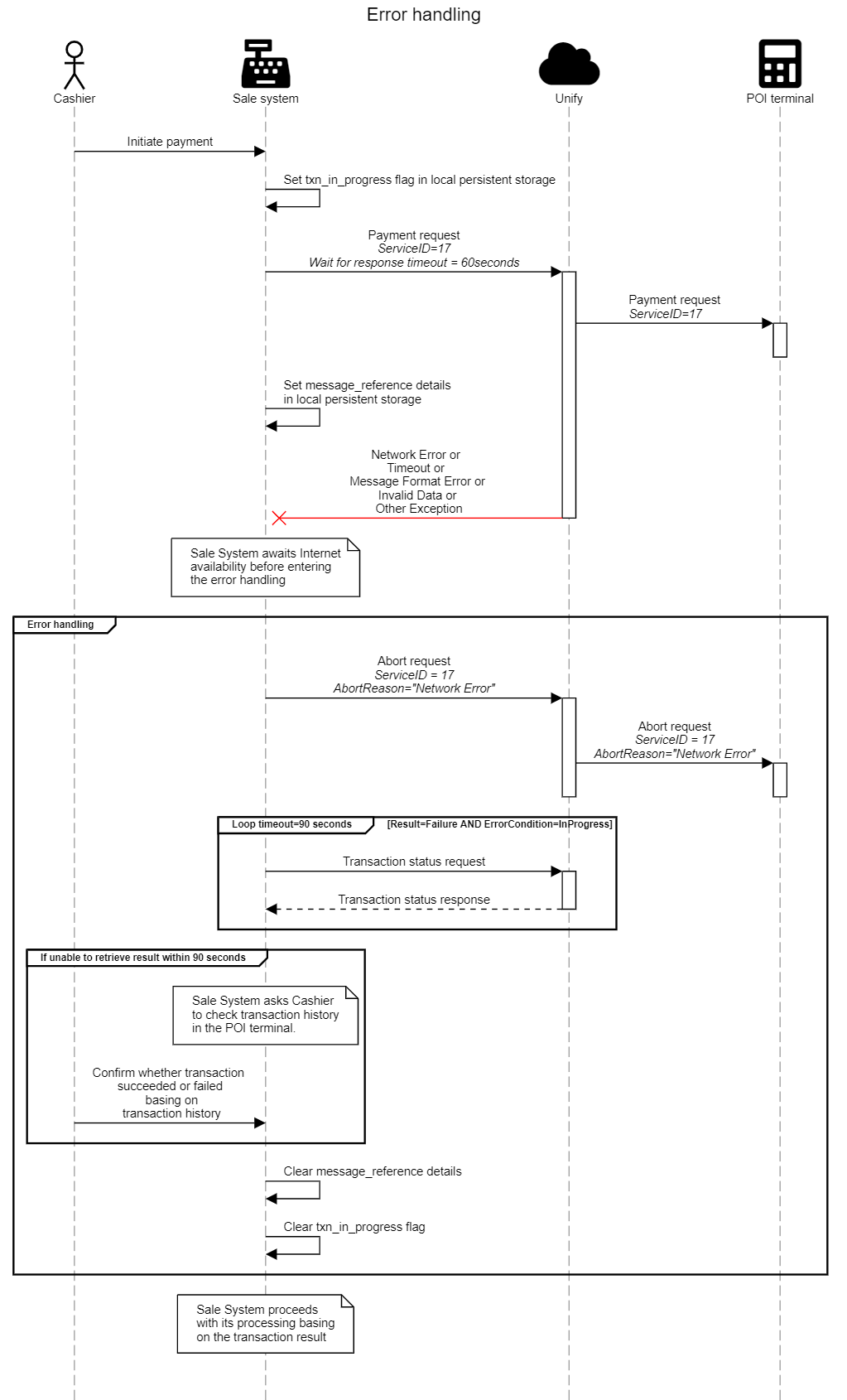
Power failure handling
The Sale System can handle a power failure by checking a local transaction status on start up.
- Cashier initiates a payment.
- Sale System sets txn_in_progress flag in local persistent storage.
- Sale System sends a payment request
- Sale System saves message reference details in local persistent storage.
- Sale System power failure occurs.
- Sale System start up after power failure.
- Sale System checks if txn_in_progress flag is set. If so, access and use message reference details and enter error handling.
- Sale System sends an abort transaction request.
- Sale System must set the
AbortRequest.AbortReasonfield to "Power Failure".
- Sale System must set the
- For a maximum of 90 seconds, Sale System enters loop to check transaction status.
- If the Sale System is unable retrieve a result within 90 seconds:
- Sale System must display UI to ask Cashier to check the transaction history in the POI terminal.
- Cashier confirms in the Sale System whether the payment transaction succeeded or failed basing on the transaction record in the transaction history in the POI terminal.
- Sale System clears the message reference details in the local persistent storage.
- Sale System clears the txn_in_progress flag in the local persistent storage.
- Sale System sends an abort transaction request.
- Sale System proceeds with its successful/failed transaction processing, depending on the transaction result.